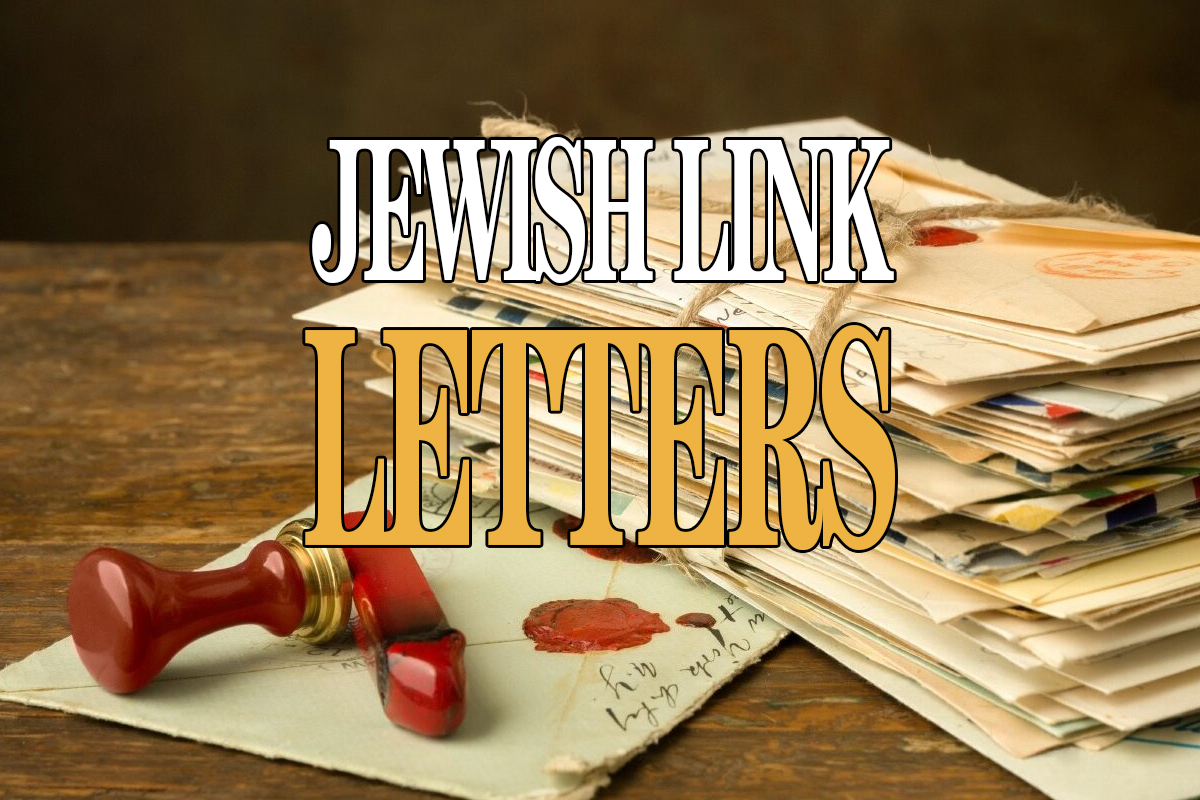I am told some of my columns are a bit techy. Agreed, though as I write countless times, when I can share something in the field that will benefit my readers, I will surely write about that subject.
For the past 15 or 20 years or so hard drives have been manufactured in a style called SATA. Some really old PCs will have a drive called IDE. A SSD SATA or a standard SATA may look the same, but it’s what’s behind the scenes that is really nice.
Every engineer dreads this call: “My hard drive was running fine; now I am seeing nothing on the screen but I am hearing a grinding or click noise.”
Think of a hard drive that is like an old record player. For my younger readers that predates the iPod/MP3/iTunes and Google Play eras. A record was a black circular disk—no, not a CD or black vinyl disk. When one wanted to play some music a needle was placed on the record and music would play. Static and lint might make a popping sound. A deep scratch would cause the record to repeat the same word or skip the song entirely.
The old SATA drives are the same. There is a spindle with three brass platters that read and write data. There are many moving parts and electricity flowing through the SATA drive. The drive can also be dropped and rendered useless. I was once training a new engineer years ago. We joked that one has to be very careful with a hard drive as one drop could make it useless. Sure enough, he dropped it a moment later and lost all the data. GCG Engineers are super trained to treat any hard drive with the utmost care. Don’t worry, he is in the IDF now and is in an IT program so he found his calling.
Now with Solid State Drives, commonly called SSD drives, there are no moving parts; it’s more like a USB key. It looks the same and fits right into the PC. The SSD drive is much thinner and because it has no moving parts it writes and reads data much more quickly.
For now, SSD drives that are larger are much more expensive. GCG has started to recommend that our clients with older PCs (three years or more) or even a new PC that doesn’t have a SSD drive, upgrade to the SSD technology.
This writer is one of those people who is like the shoe makers whose shoes always have holes. I have a beat-up ASUS laptop that has no working CD Rom, and the white letters have rubbed off the keys. My drive was running extremely slowly. A client upgraded his laptop and offered me the older one. I made the change to a 120 GIG Solid State. It’s like I got brand new PC. The restart process is so quick I often think that I forgot to do a restart.
As Solid States drives drop in price and knock-offs are made, there are a whole bunch of uses. Most IT guys will go for the upgrade of older PCs. Usually you are at the mercy of an outdated, slow hard drive. Before you go that route, pop in a Solid State or have an IT professional clone your old hard drive to a new Solid State.
One thing to note as the cloud is becoming more a part of our lives and online storage is the norm: People can get away with a Solid State drive at 250 gigs. The price of a 1 TB Solid State is around $500, but it’s dropping every day.
By Shneur Garb
Shneur Garb is the CEO of the Garb IT Consulting Group in Teaneck. Email Shneur at shneur@garbcg.com.