
Last week in these pages, I wrote an article about smartphones and the dangers of social media. But I am no Luddite. So I would like to provide a peak behind the curtain and describe my writing process with a focus on the AI apps I use to compose my articles.
As most of my ideas for articles go, this idea germinated while learning the weekly Torah portion. That’s why many of my articles discuss the previous week’s Parsha. I do a lot of reading and thinking on Shabbat when we do our digital detox and disconnect from our phones and other devices in order to reconnect both with family and Torah study. While learning through the Parsha, I saw something I was interested in exploring, the idea of the free fish that the Jews reminisced about from their enslavement in Egypt. I thought about this idea of freedom with the overarching question, if you receive something for free are you really free? Or is that something enslaving you? I looked through many of the commentators and I found in Nechama Leibowitz how the Egyptians only gave free fish to further enslave the Hebrews so they would work harder. I thought about the connection to social media and how although we think it’s free, the designers of the apps use clever tactics to suck us in so we become enslaved to the app. You can read more about these strategies and some ways to address them in last week’s piece.
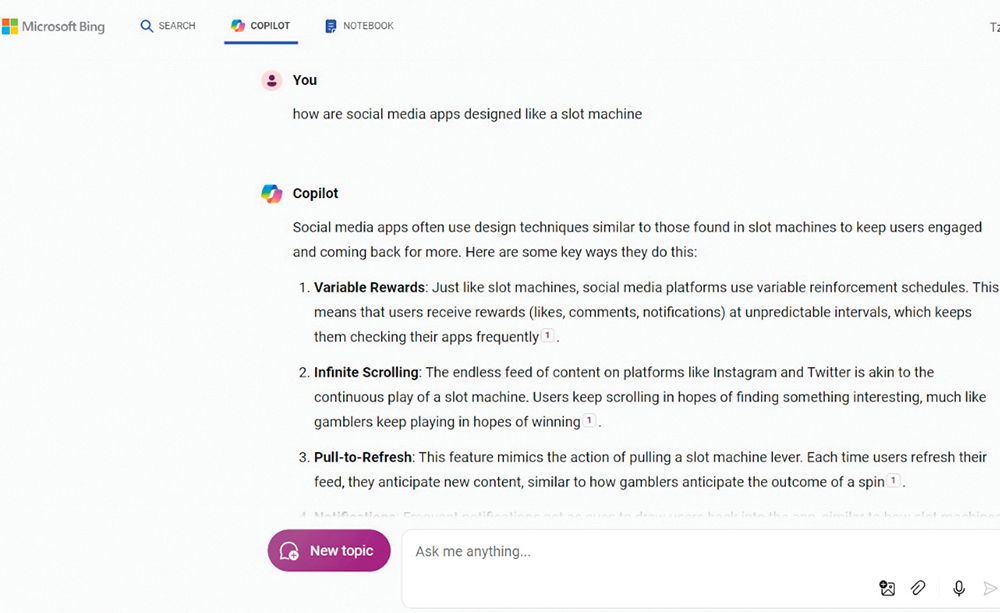
After I come up with an idea, I find that the best time for me to write is on Motzi Shabbat, when my brain is clear after my digital detox so after Shabbat is over, I open up Google Docs and start writing. However, last week I had a challenge. First of all, Shabbat in the summer ends very late, so you don’t really have so much time on Motzi Shabbat to write. Secondly, last Saturday night, I had to pick up a daughter in the city, and by the time I got home, it was too late to start writing.
I realized that while I was driving to NY, alone in the car, I could use the Voice Memo app on my iPhone, hands-free, to dictate what I was going to say in the article, and hopefully I would find a transcribing program afterwards to write down my dictation. So the first tool I used to “write” the article was not Google Docs but the Voice Memo app on my phone. I opened my phone and I dictated for 15 or 20 minutes many of the ideas in the article, hoping to transcribe them later.
My experience in the past with transcription software is that the software is very hit and miss, especially when the article centers around Jewish ideas with lots of Hebrew words. The apps make a lot of mistakes, and the question is, does the ease of transcription software outweigh the difficulty of correcting all the errors. Is it going to be useful enough that it becomes a good first draft for my article?
When I got home, I went on Google and I tried to look for free transcription apps for the iPhone Google pointed me to a discussion on Reddit. Reddit is a discussion forum about almost anything. Often when looking to solve a problem, rather than just Googling the answer with all the ads and search engine optimization to game the results, the best thing is to type my query and then add site:Reddit.com to the search, so Google will only search Reddit for the answer and I will actually get real people to respond to my question. I saw a Reddit thread about the best transcription apps which recommended a free iPhone app I had never heard of before, Aiko which offers AI-powered audio transcription. You can find this app by opening the App store on your iphone and searching for Aiko. This is the icon.
What this transcription app does is use AI, artificial intelligence, to assist its transcription. Aiko allows one to either record directly into the app or to import files. So I imported the voice memo file from my phone into Aiko, and magically, in about a couple of minutes, it had transcribed my 20-minute talk. And through artificial intelligence, the transcription was over 95% correct. It was excellent, better than any transcription software that was available a year ago. I’m actually dictating this article once again while exercising using Voice Memo. and having Aiko transcribe my first draft.
I copied and pasted my first draft from Aiko into Google Docs and started editing it myself, putting it into paragraphs. When I needed to look up some things I knew, like details on how social media companies designed their apps like a slot machine, I turned to another AI tool that I have started using on a daily basis, not ChatGPT, but Microsoft CoPilot.
I rarely use ChatGPT directly because the free version is a limited one, not the latest version. And, ChatGPT, even when it works, never tells me where it gets its sources from so it’s not so useful if I need to confirm my writing is factually correct. And more importantly, like all AI generative software, ChatGPT can sometimes hallucinate, meaning it can make things up. Because really, all generative AI software is just an advanced prediction engine. It’s like the suggestions in Gmail which suggest the next word, only instead of suggesting the next word, ChatGPT will suggest the next paragraph or series of paragraphs.
Even though generative AI tools like ChatGPT have gotten much better and mostly accurate, if I want to find information for an article, my go-to AI tool is Microsoft Copilot, also known as the Chat feature in Bing search on a computer. Copilot uses the latest version of ChatGPT since Microsoft made a $10 billion investment in OpenAI, the company that makes ChatGPT. MS CoPilot is free. And most importantly, Microsoft has put a lot of what’s called guardrails in place to prevent hallucinations of where the AI makes up facts and included a link to sources in every Copilot response. So it’s kind of like an AI-powered search engine. I actually don’t use Google as much anymore. My default search engine on my computer is now Bing because of Copilot, Microsoft’s AI search. I put the prompt, how are social media apps like a slot machine into Copilot and it gave me an answer in easy to understand language with numbered sources that I was able to put into the article to flesh it out. You can see an example below.
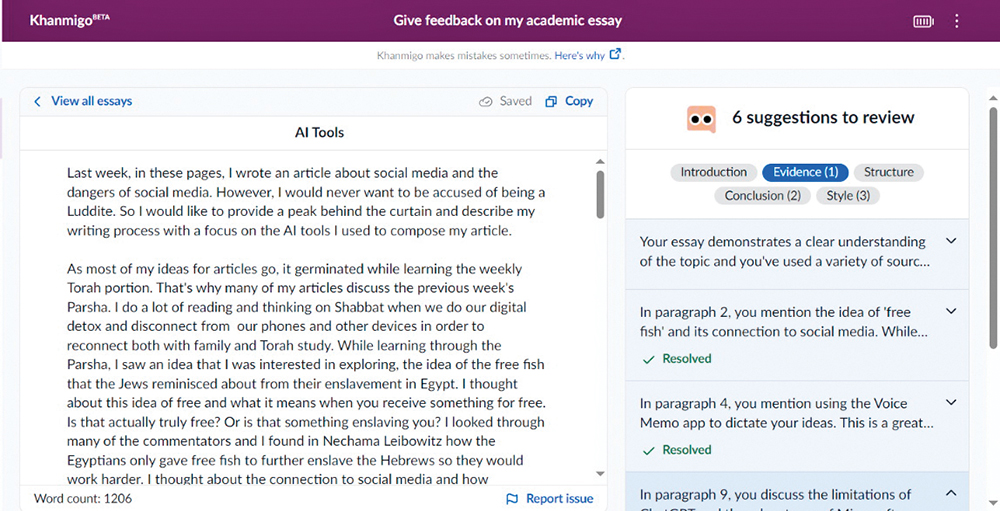
So now I’ve “written” the article using Voice Memo, written in quotation marks because I actually dictated it. I transcribed the article using Aiko which is an AI transcription engine. And then I used Copilot to find and fact check additional sources for the article.
Usually what I do is I then send the article to a bunch of friends who work with me in Frisch who read the article and provide feedback with comments and recommendations. So that once I submit it to the Link, it’s already been looked over. However, because it’s the summer, a lot of my readers weren’t available. So I decided to test out my third AI tool, Khanmigo.
Khanmigo is made by Khan Academy, a provider of free online teaching content in almost every subject area from K-12. Khan Academy made a deal with ChatGPT to create a tutoring engine built on the AI technology of ChatGPT, but with guardrails since Khan Academy realized kids were already using ChatGPT but not effectively. Most of the time when students used ChatGPT, it was as a substitute for doing the work themselves, copying entire essays from ChatGPT. So Khan Academy asked to use generative artificial intelligence as an educational tool instead of a cheating tool. They came up with Khanmigo which utilizes the processing power of ChatGPT’s large language model while operating in what educational theorist Lev Vygotsky called the Zone of Proximal Development, the area where most learning takes place, just beyond what a student currently knows or can do, where students can perform when coupled with teacher guidance. Through Khanmigo, students can extend their learning even when a human tutor or teacher is unavailable through the tutoring of the AI instead. In practice, this means that Khanmigo can help the student with personalized tutoring while never actually giving the student the answer. While Khan Academy is free, since Khanmigo has to pay ChatGPT for the use of their services, it has a cost of $4 a month for each user. You could buy it as a parent or as a student and Khan Academy is also selling it to schools. Recently, Microsoft bought Khanmigo and is now offering it for teachers to use for free which is amazing.
So I pasted my article into Khanmigo. I told it that I wanted to write this as a persuasive essay on a 12th grade writing level. I actually put the article in two parts because the article was too long. The word limit on Khan Mego is 1,750 words, which is good for most pieces, but my essay was longer than that. When I put in the first part, it immediately generated comments. The comments started with positive feedback on my introduction, on my arguments, just like a teacher would. Then it gave suggestions. You can see an example of Khanmigo’s feedback to my current article below.
Khanmigo, unlike ChatGPT, didn’t rewrite the article because it’s programmed to not do the work for the students. Rather, it would say something like, “this paragraph would be stronger if you connected this experience more explicitly to your main argument”. It wouldn’t tell me how to word it but provided suggestions for improvement, paragraph by paragraph, just like a really good tutor or editor would. And I would then have a conversation with the Khanmigo chatbot about my article, modifying my paragraph until the chatbot approved. After I resolved the different suggestions, I realized that the chatbot had helped me make my article a much more cogent piece. So by the time I sent it to my proofreaders, it had already been read and received excellent feedback from an intelligent “robot” and was ready to send to the Link.
To summarize, I was able to transcribe my article directly on my iPhone using an AI tool called Aiko. I then researched and expanded on the facts in my article using Microsoft Copilot, the Bing AI powered search engine. And I edited and revised my article using Khanmigo.
No one should accuse me of being a Luddite. It would be ironic that someone who calls himself a TechRav would be against tech. What I try to do, as the Lubavitcher Rebbe used to say, is use new technologies to spread divine wisdom and goodness. All technology is fundamentally neutral. Even social media can be a force for good when used in moderation by the right people at the right age. The current crop of new AI tools from Aiko, Microsoft Copilot, Khanmigo and others are tremendous tools to supercharge your writing.
Rabbi Tzvi Pittinsky is the director of Educational Technology at Yeshivat Frisch. He can be reached at
tzvi.pittinsky@frisch.org.







