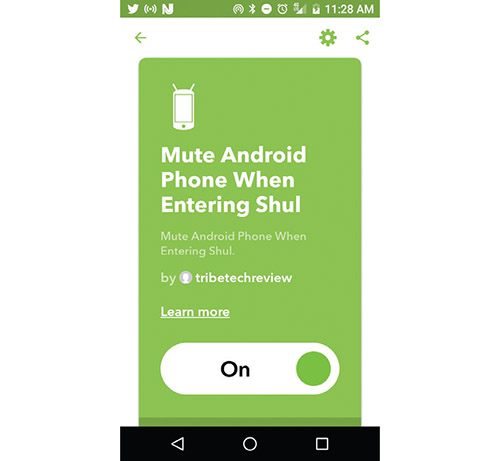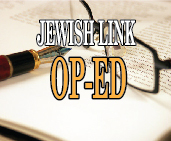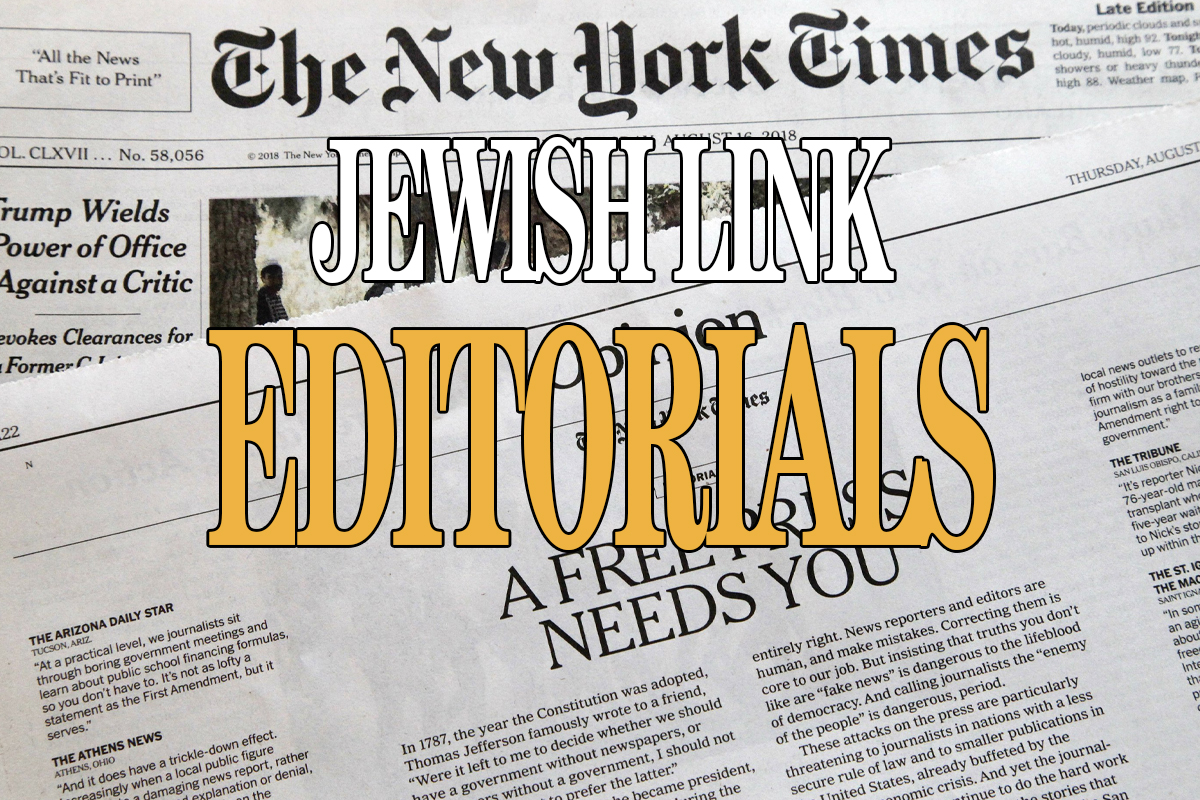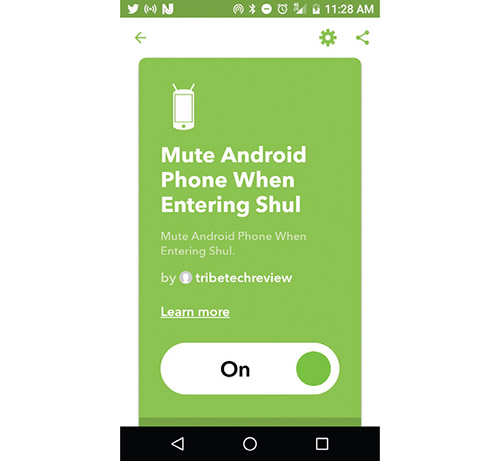
Warning: This article is not intended for all audiences. Only those with smart phones should proceed. Viewer discretion is advised.
I am usually the one who touts the benefits of technology within the confines of religious life. I point out how it can enhance your Shabbat and Yom Tov by turning on and off your lights. I research ways to use your gas fireplace on Friday nights to make your Shabbat a little warmer, and I will write about how you can listen to the Daf Yomi on the Amazon Echo. However, there is an area where technology may not be compatible with religious life: I am referring to, of course, having your phone turned on in shul.
We all have a siddur app on our phones that is handy when we are not in shul. At the last wedding I attended, there was a large mincha minyan with nearly everyone davening from their phone. I am sure Steve Jobs is smiling down from heaven as everyone davens to their phone. However, if Hashem is smiling at this is another question.
The problem with using a phone during davening has two facets. The first is the potential distraction of others by having your phone ring or vibrate, disturbing the people around you. Second is the distraction it causes in your own tefillah even if it is not disturbing others.
My phone is always vying for my attention. I have alerts for breaking news, stock movements, weather and the president’s tweets, just to mention a few. While these alerts alone can be a sensory overload, having to view and swipe an alert during Shmona Esrei will surely ruin any focus and connection one is having with the Almighty.
Taking a siddur is always the best idea and really the only option in a shul with shelves full of siddurim. When not in a shul, a habit I try to form when beginning Ashrei is to turn the phone to Do Not Disturb mode. Turning off your ringer alone will not stop the distracting notifications as Do Not Disturb mode can. There are settings you will need to consider when turning on this mode and the options will depend on the phone and the version of the software you have. An alternative to the Do Not Disturb mode is to turn on Airplane mode.
The second issue with phones and tefillah is forgetting to turn off your ringer when entering shul even when it is left in your pocket. My shul has a charging station in the lobby with compartments with locks and keys, so you could safely leave your phone outside of the shul and even charge it while you daven. Yet, it is all too common for someone’s phone to ring or chime during davening, disturbing the entire minyan. The last time this happened, I thought for a moment, maybe this is a sign for me to pursue a simpler, less technological life. Then I realized the purpose of my articles is to find ways to mold technology so that it is compatible with Halacha and observant life. Thus, the idea for this column occurred to me. By then, I had taken three steps backwards and likely thought little of any of the words I was saying.
Even if you turn your phone to vibrate, the vibrations are enough to disturb those around you. Of course, if you have made a habit of turning your phone to Do Not Disturb or Airplane mode you can also turn off the sound and vibrations. However, wouldn’t it be nice if there were an automated way of silencing your phone whenever you enter shul? As your Orthodox tech journalist, I decided to research this possibility and update you as technology evolves.
I believe I have two potential solutions for you. One if you are an Android phone user and another less robust solution if you are an iPhone user.
For Android users, you may recall my previous column discussed using the IFTTT (If This Than That) Platform to turn off motion on your camera. Another IFTTT recipe I created was to mute (including vibrations) your Android phone when entering a location. If you go to www.ifttt.com/p/tribetechreview you will see my growing list of IFTTT recipes for the shomer Shabbat user. If you select the “Mute Android phone when entering shul,” you will be able to tap on the map (not the address) and alter the location if my shul is not your default shul. You can also zoom in and out of the location to provide greater location accuracy. This can be important if you live very close to shul or pass nearby without entering. You will also need to enable the reverse recipe of turning the mode off when leaving shul if you want it to be truly seamless. This is a pretty clean solution. I have been testing it with some Beta users and it seems to mostly work well but until you are confident that it does, I suggest you double check your phone before entering shul.
Unfortunately, iPhone users will have to wait for the next column… so until then, stay tuned and Shabbat Shalom!
By Dov Pavel
Dov Pavel is a tech enthusiast who is not affiliated with any of the companies whose products he reviews. The opinions he expresses are solely his own. Dov is not a halachic authority. Readers should consult their own rabbi as needed. Dov lives in Teaneck with his wife and three children.