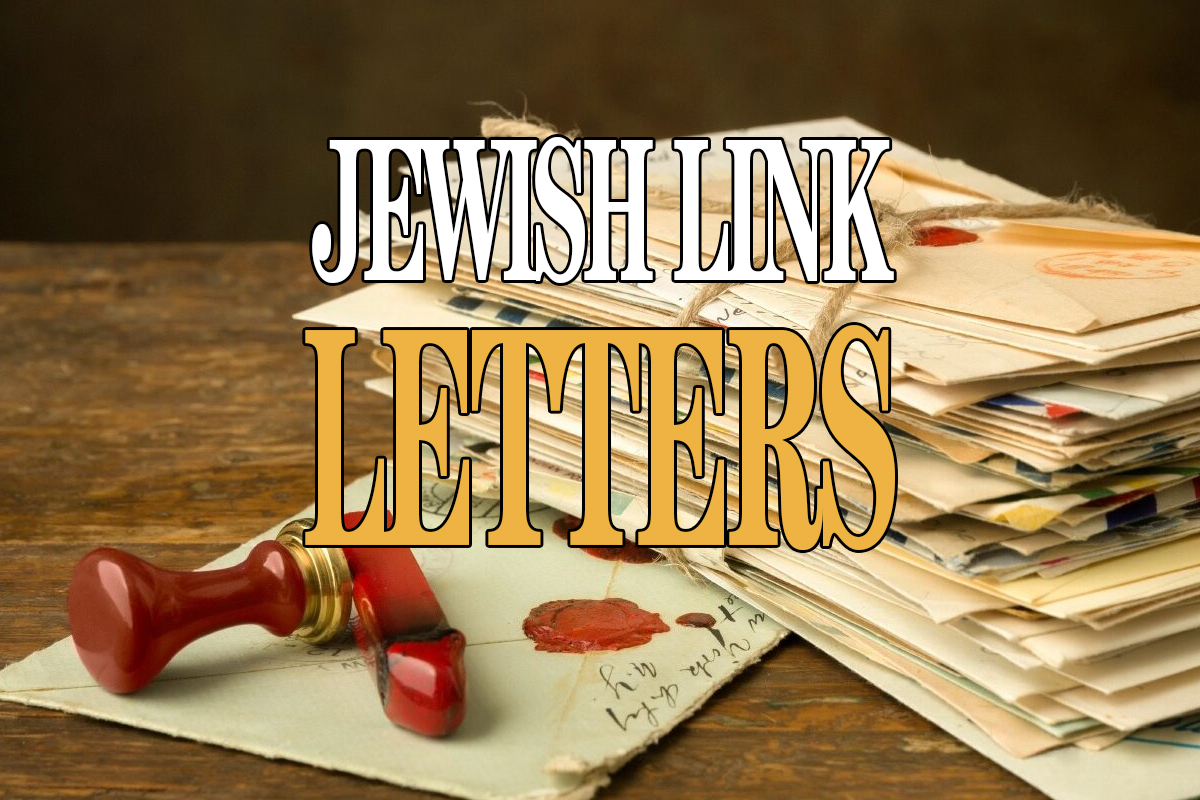Teaneck—Two Teaneck councilmen, Elie Katz and Yitz Stern (whose credit card needed to be replaced when Target was hacked a few months ago) organized a Staying Safe in a High Tech World seminar held last week at the Richard Rodda Community Center on Colonial Court.
Police Captain Kenneth Croonquist gave an overview of Internet crimes and what the issues confronting internet users were. They covered the gamut—sexting, bullying, inappropriate conversations, online banking and online purchasing, email dos and don’ts, usernames and passwords, phishing and malware, ID Theft, and how to protect and warn your children of the dangers of the web.
Councilman Yitz Stern told JLBC that more than 60 people from all walks of life came to learn how to protect themselves from scammers and cons. Teaneck Detective Ed Lievano talked about how younger high school kids have been sexting inappropriate photos and comments on Facebook and other social media sites, and how, when he is investigating a case and needs information on the next hot social media site, he asks his own kids for advice because they know a lot. He advised parents to keep an eye on their kids.
Bergen County Assistant Prosecutor Brian Sinclair advised parents about what to do in cases of cyberbullying and how it is prosecuted. He also talked about how child porn is created on the net, often by search image files for “selfies” posted by young teenagers, or by just looking for faces and digitally manipulating them. (Think of how Facebook creates a movie of your life from your postings.)
People were warned about the kinds of data they send over unsecured wi-fi networks, and how people can sit in front of your house in a vehicle, typing away on a laptop, downloading vital information from your machines because you didn’t password your wi-fi network. Your best bet to avoid wi-fi hacking, he said, was to stick with hard wire—cable.
State Investigators Aziza Salikhov and Brian Morgenstern were fountains of information about how people can find you anywhere you go and how to protect yourself and your children. Salikhov talked about on-line purchasing, and how corporations aggregate data, so much so and so quickly, that if your cellphone GPS system is turned on, within five minutes of walking into Macy’s at the mall, they will text you a 20% off coupon. Stern said it was mind blowing. “It makes 1984 look like kindergarten,” he said.
“We were fortunate to have people from all three levels of government: municipal, county and government cooperate together and provide us with the benefits of their varied and broad experience in these matters,” said Stern. “We were fortunate to have seasoned experts from State, County and Municipal government speaking and providing us with the benefits of their varied and broad experience in these matters.”
Although there were no prepared fliers filled with tips for the audience to take home, JLBC staff searched the net for some tips our readers might find useful. A very useful site we found was http://www.commonsensemedia.org/educators/educate-families/tip-sheets.
A site that offered good information about how to avoid bad apps was found at http://www.itwebafrica.com/company-news/588-phoenix-software/232360-avoiding-malicious-apps#sthash.bLVYkcpf.dpuf cyber safety tips compiled from various sites around the net:
Password Security
(from the Microsoft Small Business Center and http://www.bloggernews.net/1author/identity-theft-speaker)
Robert Siciliano, who speaks about cyber-security issues, reminds everyone that spammers like to steal passwords for services like online banking, eBay, or e-mail accounts so they can send more spam messages. Legitimate e-mails will NEVER ask for your username or password and very rarely contain attachments. When in doubt about changes to your online services, open a new browser window and log into your account to check for yourself.
Kim Komando advises finding a “great password” because cyber-attacks do happen and people will do whatever they can to access your network and files. They use programs that will try myriad combinations of letters and numbers until they crack your code. The longer your password, the more digits and letters, upper and lower case numbers it has, the better. Such a password can take two years to crack. Learn more here: www.geodsoft.com/howto/password.
Kommado says people give away their passwords to everyone without even realizing it. Hackers posing as someone from your Internet service provider could call in and get a password by “testing the service.” The hacker might request a user name and password to log in and test the connection from the ISP’s end. Don’t give anyone numbers over the phone.
* Don’t use only letters or only numbers.
* Don’t use names of spouses, children, girlfriends/boyfriends or pets.
* Don’t use phone numbers, Social Security numbers or birthdates.
* Don’t use the same word as your log-in, or any variation of it.
* Don’t use any word that can be found in the dictionary — even foreign words.
* Don’t use passwords with double letters or numbers.
Microsoft recommends having users change their passwords every 30 to 90 days, but encourages you to change monthly. Account Logon (www.accountlogon.com) and Roboform (www.roboform.com) are password management programs; both offer free versions. Consider keeping copies of all business passwords in a safe. Keep personal passwords safe, too.
Robert Siciliano’s E-Mail Dos and Don’ts:
DO scan attachments with anti-virus software every time before viewing.
DON’T open attachments that you are not expecting, regardless of who they come from.
DO verify that the apparent sender actually sent the original e-mail if you doubt the validity of a message. Call the sender or send an e-mail by creating a NEW message. Do NOT reply to the original message.
DON’T reply to suspicious messages or forward them to friends.
DO be particularly cautious when you receive e-mail about services and Web sites that you use.
DON’T click on links or copy Web addresses from within messages.
Delivery Error and Virus Notification Messages from emails you didn’t send are good signs that your email has been spoofed… NEVER open an attachment unless you know what it is and who sent it.
Malware and Viruses
Malware is stealthy and hides in places like search engines, tech-related sites, entertainment sites and web ads. Malware can even be waiting for you when you download what seems to be an innocent app. Install antivirus especially on Android phones.
1. People are watching you. Mobile devices don’t mask passwords/Sit against a wall when using your mobile in public. Cover your device with your other hand when entering PINs
2. Click with discretion.
3. Don’t get reeled in by phishing e-mails. Delete them.
Stay with app stores. Never download from mobile-only sites or those crammed with ads. Download only from app stores you trust.
Make sure your devices are protected with the most up-to-date anti-malware protection. Get the best anti-virus and malware software you can find, scan your files often and enable automatic updates for all software or apply new updates and patches as soon as they are released.
Never download an app sight unseen. Always review the permissions. Some platforms, such as Android will clearly show what permissions a particular app requests before download. Any unusual permission requests should raise the alarm. For example, why should an app want to access your contacts?
Credit Cards
1. Don’t give your account number over the phone unless you’ve initiated the call.
2. Get a card that has added security features, like a photo ID.
3. Never write your account number or PIN on the outside of an envelope or postcard.
4. Draw a line through blank spaces on charge slips above the total to prevent any changes.
5. Don’t sign a blank charge slip unless absolutely necessary, and only if it’s in an actual store.
6. Save receipts.
7. Always check receipts against your monthly statements. If anything looks fishy, report it within 60 days of the statement’s mailing date.
8. Make a list of card numbers, expiration dates, and the toll-free numbers of your credit card companies. Keep this record in a safe place, separate from where you keep your cards.
9. Carry only the cards you need, especially when traveling.
10.Never lend your card to anyone, and don’t leave cards or receipts lying around your room, no matter where you live.
By Jeanette Friedman