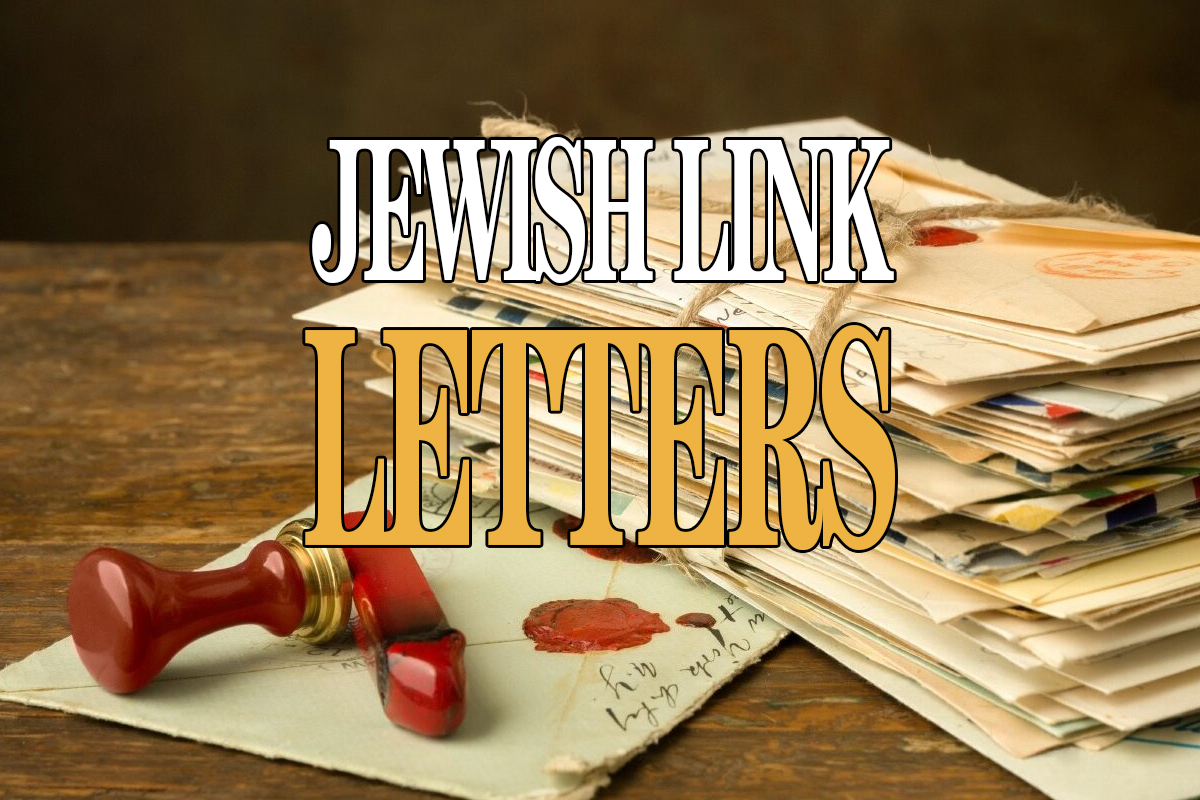At the time of this writing, New Jersey and New York COVID-19 cases were on the decline, while the rest of the nation’s cases seemed to be going up. Yet many of us are still home; we already learned how to Zoom and we have made and watched all the videos we could think of. So what IT tasks are left?
To find out, I polled the few people I met while out walking on Shabbat. Luckily I’m blessed with a booming voice so I can yell to people across the street. My first encounter was with my good friend Michael Samuel, who is an attorney by trade. Michael used this time to go paperless.
There is a misconception that hard copies are better than digital. As someone who has been in the field for 20 years, I can tell you they aren’t. On the contrary, most hard copies are stored in an area or in a box that could be prone to flooding, fire or, God forbid, theft.
So what’s needed to go paperless?
I suggest you start by investing in a good scanner. In my opinion, the Fujitsu ScanSnap iX1500 Color Duplex Document Scanner with Touch Screen for Mac and PC is the best for your money. The cost is $400, but this will be the only scanner you will ever need.
Here are some features:
You can copy both sides of a document at the same time.
Any size document will scan, even those long car-lease documents.
You can pick the destination: to online storage such as Google Drive or OneDrive, or old school to your PC/Mac.
You can scan ID cards, medical cards and credit cards for safety and emergencies.
The newer models use WiFi and can be set up at your desk, near the TV or anywhere else.
Once scanned, you can choose the document type, like Word doc or PDF. Some programs can read the documents via OCR (optical character recognition).
I don’t recommend hiring someone to do your scanning unless you trust them completely. Please think this over before you hand your vital records to a stranger. Consider instead that this could be a perfect job for your teen, college student or 20-something to do with you or for you. So maybe think about buying two scanners.
There are a couple of things to consider to ensure successful scanning. First, don’t try to do the scanning all in one day. It will be too much and you might find the task too daunting, causing you to give up.
What I suggest is to take one stack of papers and pick one time of the day for scanning “sessions.” Only scan for two hours max. It’s a worthwhile expense to get a stamper that says “scanned” along with the ability for you to choose the date.
Before you begin scanning the documents, consider hierarchy and folder structure. Here is what I do, based on the suggestion of my friend and longtime employee Ari Richter, who is truly an expert at this:
1. Create a folder to store a specific type of file (e.g., car lease documents).
2. Name the folder.
3. End the folder name by year (e.g., Carleasedoc2020).
4. Scan the documents into the folder. (Most programs have some default name structure that you will never figure out.)
5. Once scanned, rename the documents so the names make sense to you.
Make sure you are copying all of the documents to online storage. Note that I did not say online backups. Google Drive, Microsoft OneDrive and Dropbox are online storage, not backups. But for a nominal cost you can find many programs that will back up your online storage.
Here is the best part: Once you have scanned the seemingly overwhelming initial set of documents, you will become a scanning person. I admit that I have been well trained by my wife and Ari. The first thing I do with any document is scan it.
Once everything is scanned, the question becomes what to do with the original documents. I hate clutter, so I wait about a month and then I shred the originals. Of course, I do not shred critical documents. Those should be scanned and then put in a fireproof safe.
Scanning is a great task to take on while bingeing Fauda, or on a snowy or rainy day. The end result will shock you. You will be able to quickly find and locate any document.
Besides going paperless, which I had already done, I still wondered what I could do to keep myself occupied during the COVID-19 crisis. I always wanted to have a vegetable garden, so I could use our home-grown produce to make our own hot sauce and marinara sauce. My wife started by trying to use a few dried seeds from our purchased vegetables. Of course I had to go to the next level. I purchased around 20 different fruits and vegetables: watermelon, tomatoes, different herbs and many more.
For my 50th birthday, which was on July 6, my wife got me a small greenhouse for under $100 on Amazon. It has zippers so I can open and close the greenhouse every night to keep the critters away. Although I love writing about, using and talking about tech, there is some amazing satisfaction in growing something from a seed and then eating the produce three months later. We’ll see how it goes.
I know staying home is getting to all of us, and finding new things to do is hard. You, too, can try to grow produce. Or…scan away!
By Shneur Garb