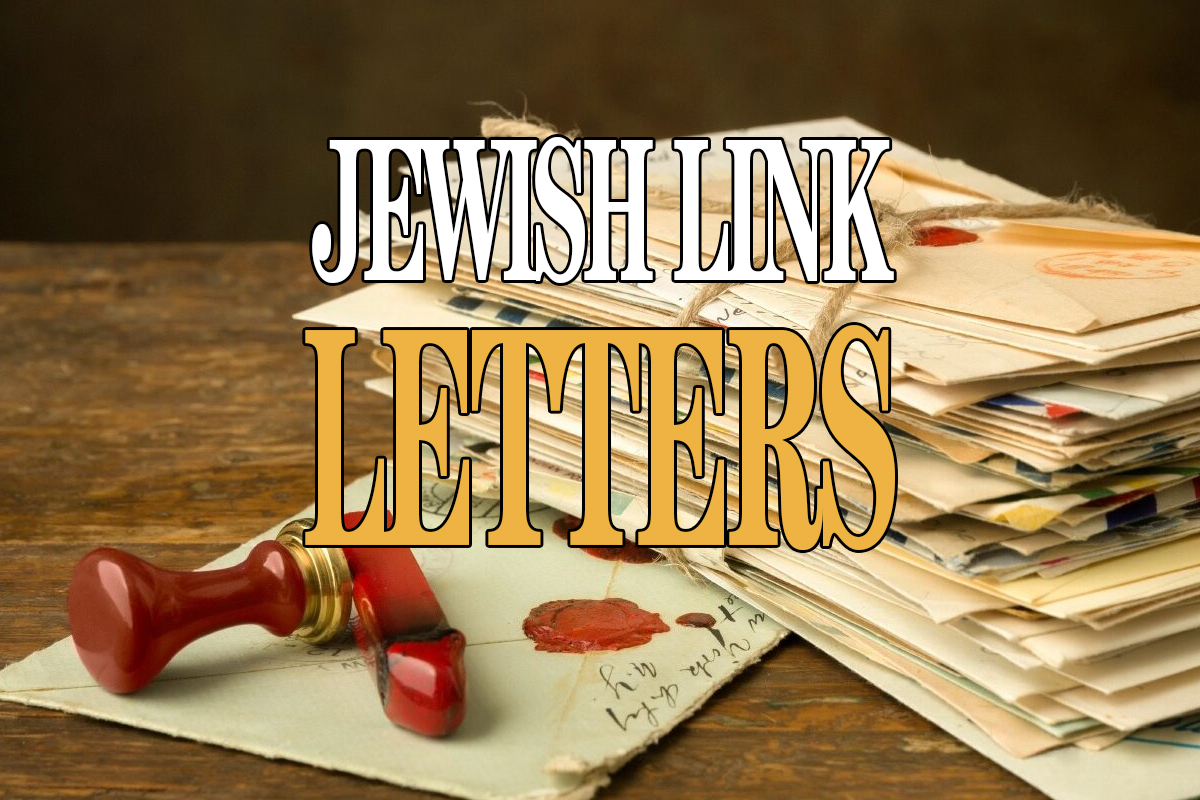Users today open or save documents in some format or another. The most popular I would say is Adobe PDF. The easiest way to describe a PDF is to call it a portable document file. It takes a “photo” (but not really) of your document from any word processing program, that you print out from your printer dropdown menu (see next paragraph). If it is being read in Adobe Reader, and not Adobe Acrobat (an expensive program) it cannot be altered. Many scanning programs now automatically save documents as.pdfs because they cannot be changed, especially if they have a security code attached.
In addition to Adobe programs, which are the best, there are also free programs, like Cute PDF and PDFCreator that work very well. They can both be downloaded via ninite.com. They show up in your printer dialogue/setup box when you want to print the document. Choose the pdf program you like, and the printer will create a.pdf file and ask you where you want to save it.
When you are filling out forms on-line, there are requests for fillable.pdfs. Many government forms have fields you need to fill in, like your name and social security number. You can save that document as a.pdf file on your machine, and also send it to the government or other agency requested the form. You can also use Sodapdf as well.
One of our clients, a school, asks for fillable medical forms that the nurses could use. We used Adobe Acrobat to create it, and I must admit, it took some time for us to design and tweak it to where it needed to be.
The challenge arises when you receive documents that need filling out and signing. Some of them are.pdfs and some of them are not. How can you sign them? We found www.pdffiller.com, an amazing website, through a monthly, bi-annual or yearly fee that averages $10 a month or lower, depending on the plan you choose.
The site has a very simple interface and you don’t need to download any software. Everything happens via the site. You browse your files for the document or.pdf that needs to be filled out. The software picks it up and has a slew of tools to edit, save and send files.You can erase a part of the form and add a text field that can be filled out. You can cross out, highlight and more.
Once you are done, you have a few ways to send them. Save a copy on your computer, in the cloud–wherever you store your data. You can send the file right from the website or share with someone that may need to collaborate or sign the PDF form.
My favorite feature is the signature section. PDFfiller allows a font that looks like a signature, or you can use your mouse to hand write your signature. (Good luck with that one!)
Once you complete your.pdf, the forms are saved in your account for future use. There is a free trial of you want to see how the PDF will look. By the way, the phone app is nifty so you can sign.pdfs right on your phone.
Shneur Garb is the CEO of The Garb Consulting Group here in Teaneck. Any questions or any comments email shneur@garbcg.com
By Shneur Garb