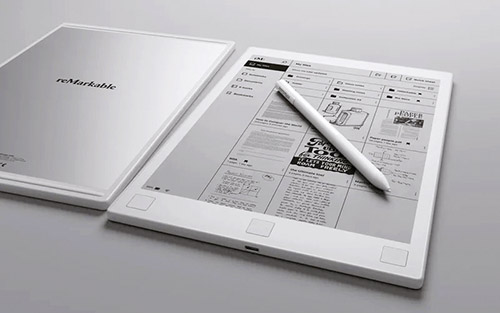
*Note from Ungarbled Tech’s Shneur Garb: Introducing my son Mendy Garb, who has joined GCG IT and the UnGarbled Tech team to bring a young and fresh perspective.
Nobody wants to talk about school in the summer, especially your students, yet here we are. I recently finished university, and a problem I shared with many people is whether to type or handwrite notes. Note-taking is most of what school is, so if you are like me and prefer to handwrite your notes, you run into an immediate problem of using old-school tech among students who are typing. I reached my final semester of schooling before finding a solution: electronic notebooks and writing tablets.
So here’s the debate: laptops or electric notebooks? Laptops are the most obvious choice. People already have laptops, people are used to laptops and laptops do a lot. Chromebooks are another great option. They are cheaper than most laptops, require virtually no maintenance and students are widely familiar with them. Schools have been introducing Chromebooks as their primary teaching model for their students, so giving students a Chromebook when they move on from lower school is an easy solution. Most people can type faster than they can write notes by hand, and when you type notes, you can easily share them with Google Drive, Sharepoint, Dropbox or plain email. You can sort notes in files that would fill up entire cabinets on paper and take forever to find what you need. However, with all these advantages, laptops and Chromebooks still have drawbacks.
I never liked typing up notes on a laptop or Chromebook. Even though they are beneficial, I found them distracting. Handwriting has its advantages. Even with all the filtering and locking of devices that schools have been doing, there is still no way to get around that some kids will retain more information by writing than by typing (myself included). Notebooks will always be cheaper, but their drawbacks often prevent people from using them. As much as I wanted to handwrite notes, it was always inconvenient. Notebooks can be lost, and then they are gone forever. If you want to share notes, someone must rewrite everything you have or try to read off blurry pictures. Finally, everyone has been caught in the rain and lost their notes forever. (Although, to be fair, you should not get your laptops wet either.)
With all that, the worst thing was when a professor would require us to print out their sources, and you had to print a minimum of 10 pages per class, which was inconvenient, costly and wasteful. Once you leave school, you run into a new problem of trying to look professional while walking into meetings with a bunch of loose paper. Even with laptops, you block your face behind a screen while trying to hear people over typing. (If the sound of typing doesn’t distract you, you have not sat in the back of a 200-person lecture in the last five years.) So in my final semester of university, I finally decided to research solutions, of which I found two. These “smart notebooks” can be classified as “electronic notebooks” or “writing tablets.”
All smart notebooks work the same way; you have something to write on, something to write with, and a way to upload it to an app that can store, organize and share it. The two leading players are RocketBook and ReMarkable. There are others, but they all work similarly. Rocketbooks are electronic notebooks; they can scan and save materials but only function as far as a standard notebook. They do this by having what looks like a regular notebook but can upload to the Cloud for safekeeping. Then once you have saved your work, you organize your files, erase them and keep going. A significant drawback of these electronic notebooks is uploading files to write on—you can save what you have written but can’t upload things to write on. If you use a lot of other sources during your work day, you will still have to keep papers with you. If you have a lot of references to read, you still end up with many notes in different places. Competitors of RocketBook developed a more sophisticated writing tablet that incorporates uploading other file types like PDFs or E-Books.
A classmate of mine showed me this technology in his ReMarkable. ReMarkables and similar products are more writing tablets with features closer to a tablet but with an added focus on writing. They do many of the same things that the RocketBooks do but with more sophisticated features.
The tablet features are more robust. Unlike electronic notebooks, writing tablets can upload files to write on directly. Writing tablets also have integrations from Google Drive, Sharepoint and Dropbox to upload from your existing files. Once you obtain a PDF or E-Book file, you can write on them directly from your tablet as you would with old-school paper. You can also use different pen types like highlighters or markers and select and manipulate parts of your writing to better organize your work on the page. You can write your notes during classes and meetings and then move or resize them to be more coherent afterward. Finally, you can convert your writing to plain text, which is excellent for making incoherent scribbles into typed-up notes. So with all the features, here is the final tally for both solutions; you can decide which one is best for you.
Electronic notebooks win hands-down in price. They can’t do as much, and you may need a few at a time, but they are rarely above $50. They have fewer features, and you will need to keep other things on hand to compensate, but it would be the Chromebook of smart notebooks—it can’t do as much, but it is cheaper. Writing tablets are better for most other things. They can work on PDFs and E-Books. You can reorganize your notes as you write them, and most importantly, you never have to erase what you’re doing, so you can more easily correct your past work. However, price is critical, and writing tablets run around $300. So like everything, it will come down to personal preference. I hope this helps you, and happy writing.
Mendy Garb graduated from Rutgers in 2022 with an International Terrorism/Political Science degree. Currently, he is working as the COO of the Garb I.T. Consulting Group.









