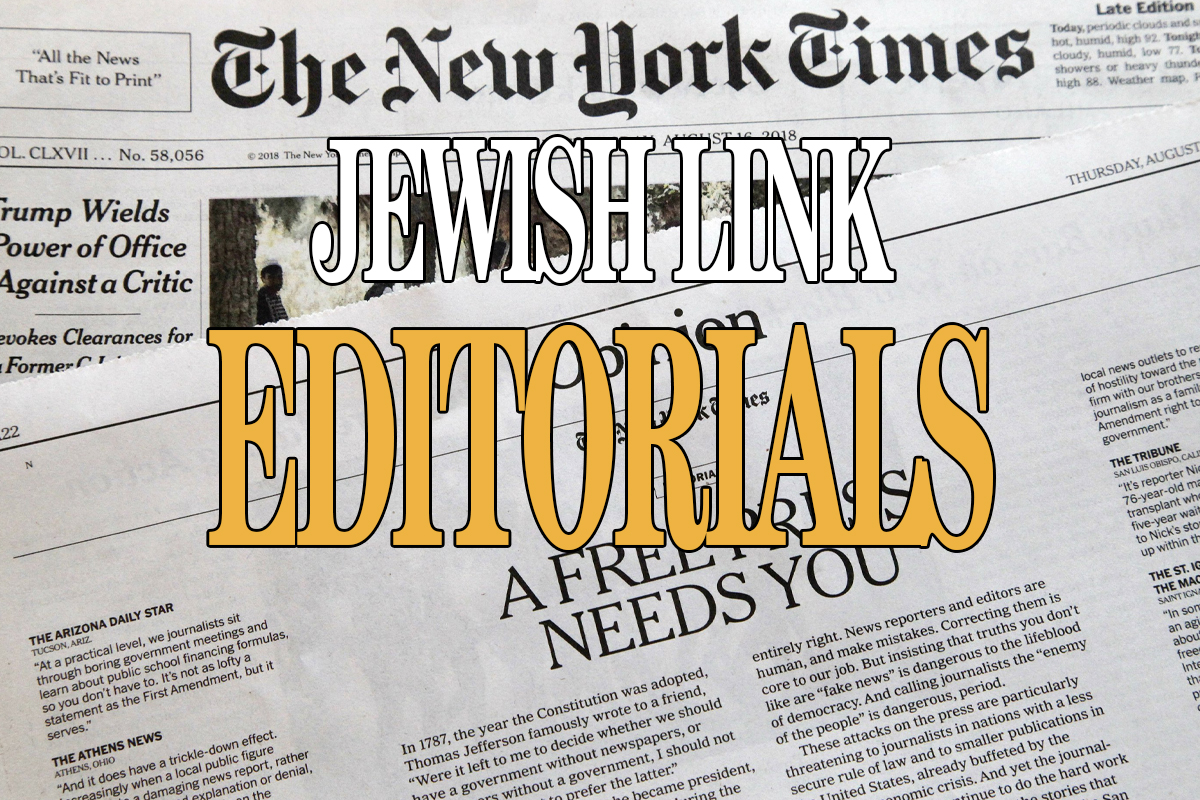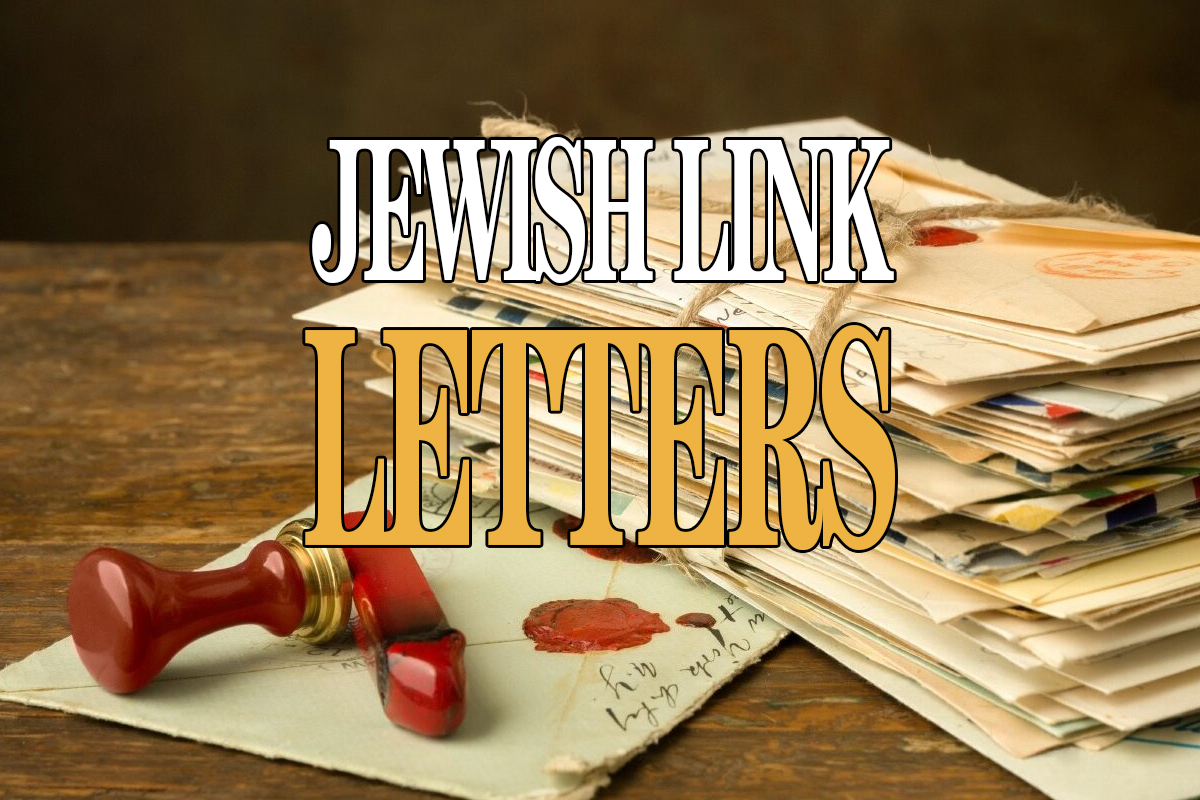Last time we discussed the various versions and features of the Ring Doorbell. We analyzed the different motion detection methods and raised the question of the Ring Doorbell’s use on Shabbos. We now present the conclusion: The Lord and The Ring.
There are many settings that Ring offers to help control your motion detection and alerts. To address concerns for Shabbos, you can turn off motion detection (not just alerts) on your doorbell all the time or just for Shabbos. However, the results are not the same on all doorbell versions. According to Ring, unlike the wired versions, changing the settings on the Ring and Ring 2 does not guarantee that you will not trigger motion on your doorbell on Shabbos, it just minimizes it. For this reason, I recommend the wired Ring Pro over the Ring and Ring 2 if possible since it will stop your doorbell from triggering anything based on motion and should make the Ring permissible on Shabbos. The Ring and Ring 2 may be more problematic.
To disable motion detection for the non-battery-operated models (i.e., Pro), from the device settings, go to Motion Settings and remove all motion zones. However, turning off motion detection will reduce the function of the Ring Doorbell to…just a doorbell that requires a visitor to actively press before you are notified. If, however, you simply turn off the Motion Alerts or set a Motion Schedule in the settings, your phone will not get alerts, but you will still be triggering the Motion Sensor, which will record the event, that can be seen after Shabbos. In fact, even if the Ring alerts are set to off, if you have an Amazon Echo connected to Ring and the Echo is set to notify you of motion, your Echo will ping with motion alerts even with your Ring motion alerts off. For this reason, it is important to turn off all motion detection and not just disable the alerts.
The problem with turning off all motion sensing is that you may want to have the feature on during the rest of the week and turning this feature off and on for Shabbos adds to the dreaded and potentially forgotten Shabbos to-do list. So, I sought another possible solution.
I first explored an IFTTT solution that does have a Ring integration. However, Ring only allows you to control other devices based on a Ring trigger (such as a doorbell push or motion sense) but if you have another trigger, such as a calendar that says it is Shabbos or Yom Tov, you cannot ask the Ring to turn off its motion sensing or alerts. I posed the question and request to Ring but did not get a response that would indicate that a more advanced IFTTT integration is in the works.
I then explored toggling off the notification options for Shabbos, which can be achieved with a schedule in the Motion Schedule setting. While you cannot set a schedule based on sunrise or sunset currently, you can schedule for the earliest start of Shabbos in your timezone. For most East Coast residences that would mean setting up two schedules. One from Friday night’s earliest zman ever (say 4 p.m.) ending at midnight. The second schedule would be Shabbos from 12 a.m. until after the latest zman (say 9:30 p.m.).
The problem with the schedule approach, aside from the timing imperfection, is that just because you schedule notifications off does not mean you are not triggering the motion and recording on Shabbos. As I mentioned earlier, if you look after Shabbos, you will see all the events recorded on the app.
I posed this question to the Star-K, an authority on Shabbos mode appliances that many of us rely on, and I was surprised by their response. According to the Star-K, if you are not performing a melacha (walking past a motion detector is not a melacha) and there is not an event that can be detected by your five senses, it is permissible!
This opinion has far-reaching implications for the smart home, so I checked with my rav who thought this opinion was problematic. For example, he said, turning on a light switch on Shabbos when there is no bulb. In this case there is no melacha and nothing is detectable to the five senses, but it would still be problematic. One can argue that the switch itself is muktzeh because of its purpose, but walking is not muktzeh and therefore if you hold of the Star-K opinion, walking in front of a motion sensor that has no response that is detectable with your five senses would be permissible on Shabbos!
However, if you walk in front of the doorbell in the dark even with notifications off, you may still notice a series of lights illuminate. This is the night vision feature that exists on all Ring doorbells and it is triggered by events. This, according to the Star-K, is problematic. The only way to possibly get around this is to make sure there is ample night lighting in the area around the doorbell so that the night light is not triggered.
I did speak with another rav who has the original Ring doorbell. He was misled by the app to think he removed all potential of motion activities on Shabbos. However, he felt, unlike the Star-K, that even if the night vision lights are turned on, they are not for his benefit and if he is not receiving recordings he was not concerned.
This all reinforces the need not only to be connected to the smart home but to be connected to a competent rav who is your authority when it comes to the Lord, the Ring and all smart home things.
Shabbat Shalom!
As a thank you to my readers, I have partnered with Tribe Home Automation who, for $250, will provide a new Ring Doorbell Pro and basic installation programmed for Shabbos according to the Star-K. Limited quantities available.
Dov Pavel is a tech enthusiast who reviews and installs home automation through the lens of a shomer Shabbat consumer. Pavel is not a halachic authority and readers should consult their own rabbi as needed. Pavel can be reached at (609) 493-7468 or TribeAutomation@gmail.com.