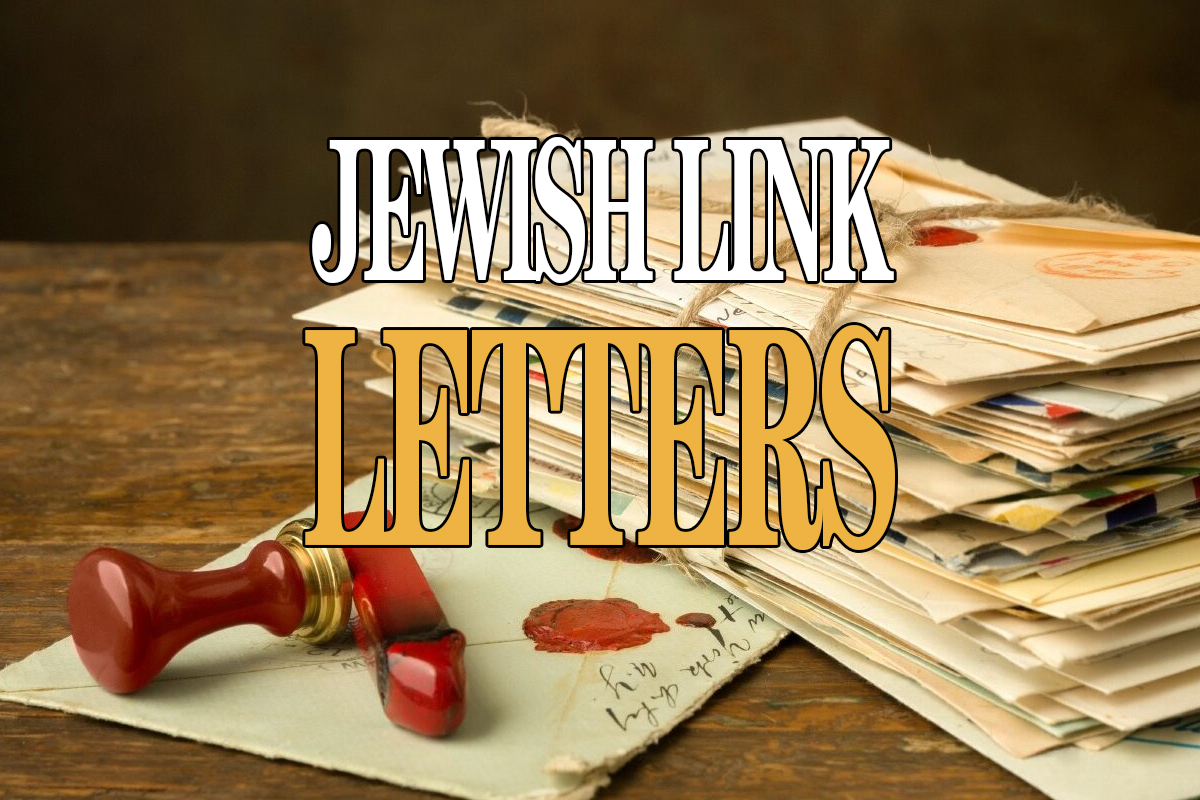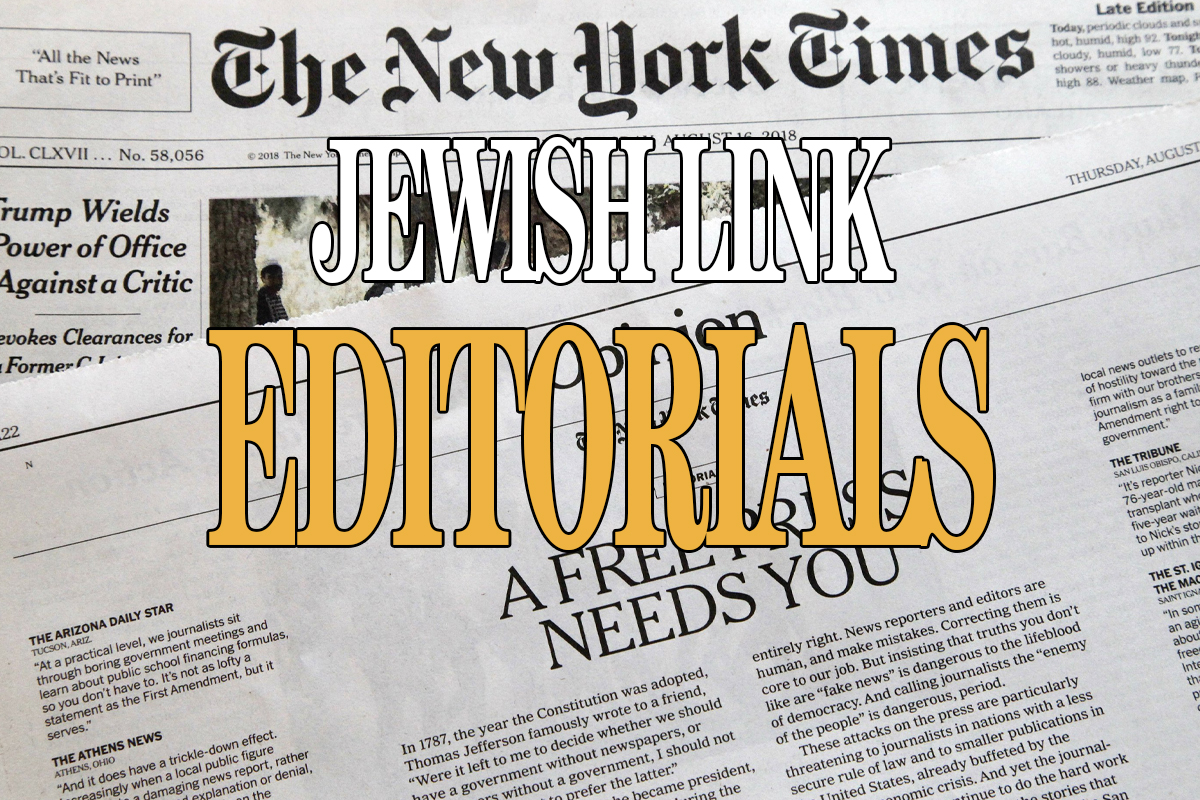So you want to get rid of your landline bill, but not your landline? You also want to keep your home number, as everyone knows it, yet you want a cheap-to-free option? That was my goal 18 months ago and with a little effort and around $80 over one month, I have had free phone service since.
So you might remember POTS lines, plain old telephone service. Once you upgraded to Optimum or Verizon Fios, guess what? You lost the copper backup and now are using a VoIP line (Voice over IP). Most of us have never heard a difference, and that is good, as this plan will convert you to a different, and free, VoIP service.
Step 1. Get the proper hardware. I got the OBi200. This device is under $50 on Amazon and goes on sale once a month for $40. This allows you to work with a Google voice line. In fact, you can have up to four numbers come into it. There is also a Obi202 model if you want to have two lines with different phones. This device will work with any multiphone set as you will be bypassing your home phone jacks. If you have already wired your cable or FIOS to your jacks, this should work on the same connection. The interface is relatively simple at obitalk.com.
Step 2. You need a Google voice number (voice.google.com). They will give you a free phone number and you can stop here if you don’t care if you lose your number. However, if you are like me and want to keep your number, you are in luck as you can port your number. Google charges a one-time $20 fee to do this. The problem is, you can only port mobile numbers, not landline numbers.
Step 3. You need to (temporarily) make your number a mobile number so you can port it. There are many ways to do this; however, this is how I did it for under $10. A SIM card cost $3.99 plus $2 shipping, and for $3 you can purchase 100 minutes (not that you will need them). When signing up they can port your number for free; it took me three days for this to happen. Once you get the SIM card you need to put it into a cell phone long enough to activate. You just sign in to your account and choose “keep my number.” Please note until your number is ported don’t cancel it from your existing service or you can lose it. Once that is done, if you wait three days your phone number will now be a “mobile number” and Google voice can transfer it. Please note you will need to chat with U.S. mobile support once the number is ready for porting to Google Voice to get an unlock code. That took me under 10 minutes and was all done via chat.
With a one-time expense of under $80 and around one hour of effort ordering and setting up, I was able to lower my monthly triple-play bill by $12. In just over six months this has paid for itself.
Moishe B. Singer can be reached at moishe@gmail.com. He is a published author, tech enthusiast, longtime webmaster and an avid Philadelphia flyers fan. His wife humors his electronic shopping as long as he flips the products online when he finishes testing them.