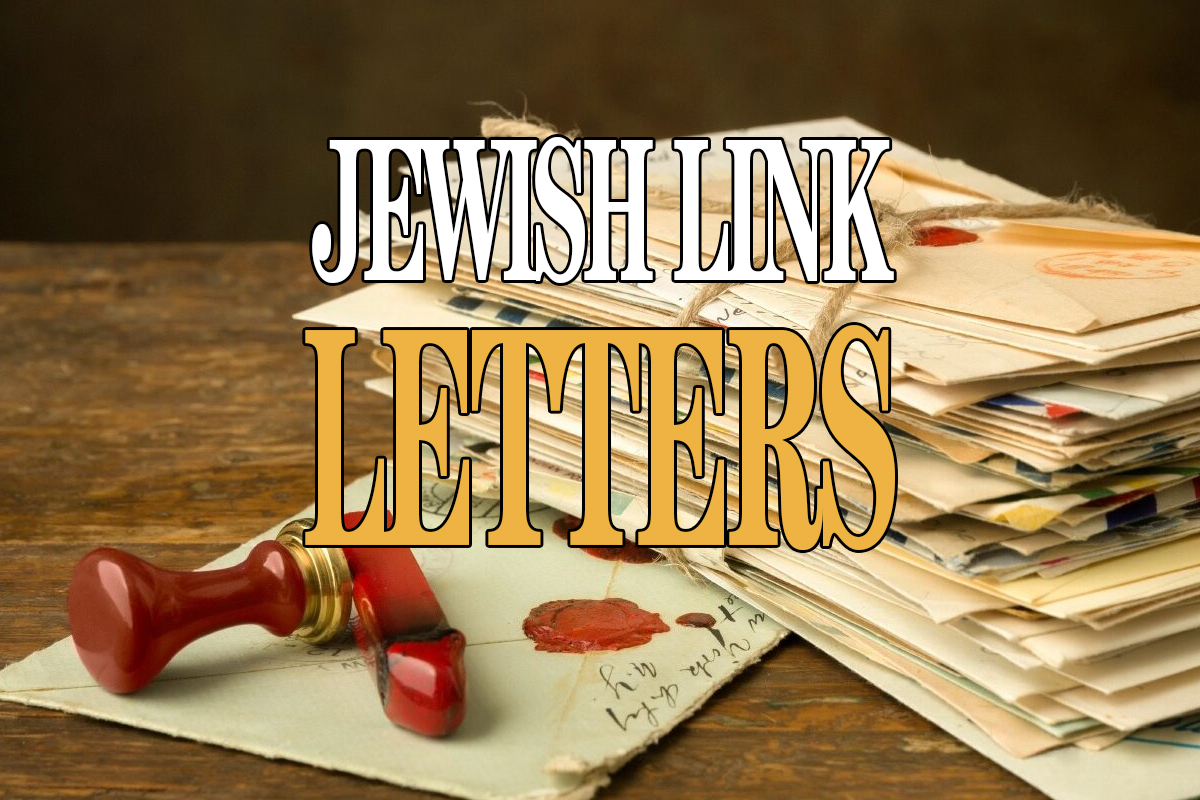Please excuse me if this article is insulting to our old friend AOL. It wasn’t too long ago when all of us were staying online all night long trying to get those beloved access numbers over the POTS line (Plain Old Telephone System). But after years of paying $25 a month for AOL pre- broadband, AOL has kind of let its product go. Over Pesach I had my AOL account hacked on the corporate side; got a letter from the CEO to prove it.
After receiving about 10 texts, cell calls and emails from upset clients stating that I had sent a virus via my AOL email address, I responded that I use Gmail to answer all my email. I haven’t used the AOL address in about 10 years. What occurred was that AOL was hacked; the hackers stole my contacts and then sent out the virus. That was it; I cancelled my AOL account for good that night. Anyway, Gmail is faster, has more space and rarely has issues–and it’s free.
Even so, just last week, at about 2:00 a.m., I was receiving a client’s AOL email when it started bouncing back with a bizarre message. I blamed myself but then figured out that somehow AOL had flagged me. It turns out AOL was having an issue and was blocking Gmail.
The next day my client called and asked me how to change his email address. The problem was that he had no way to reach out to some of his old clients to advise them of the change. He foresaw having to make new business cards, letterheads, etc. And so, I give this advice to anyone who doesn’t use a web-based email provider such as Gmail or Yahoo: The best thing to do is to import your email addresses to Gmail. Gmail allows up to seven different email accounts to be imported, and it’s quite simple to setup. Gmail only asks for the email address and password from AOL. (If you need help, reach out to an IT professional to help set up this solution.) When your new email comes into Gmail, the user can choose to reply with the old AOL email address. Email sent to someone @aol.com is received by AOL via Gmail. The email will be answered via Gmail and replied to with the AOL address. Gmail also allows you to label these emails so you know which email address the emails are coming from.
If you really want to get out of AOL gracefully, have users email you with their AOL address but reply with the following signature: “Please note my change of email address and that it is no longer @aol.com, it’s @gmail.com. The sender will thus have your new Gmail address in his/her address book and the necessary contact information. This allows you to receive the email in Gmail, retain your AOL account, and have the option of migrating out of AOL and into Gmail. There may also be an option via Yahoo, though I haven’t researched this as yet.
For Smartphones it’s also a great advantage to have all of your emails go to one email address and not have to create multiple accounts on your phone–one email address, one site to answer all emails.
A “gotch’ ya” that happens, however, is when importing AOL or other email addresses make sure you pick a date of when to migrate the AOL email, otherwise you will be answering email from years and years back.
Lastly, I did mention, Gmail is free and comes with many options. I am not sure why people continue to pay AOL any longer when there is free Gmail.
Gmail really has become the new standard for something that we all are challenged with every day: the amount of email in our inbox. IT people used to brag that they had 1,200 unread emails in their box. Now seeing 12,000 emails unanswered in one’s Gmail inbox is normal. I was turned on to a great program that tackles just such a situation. The name of the program is called mailstrom.co. There is a fee for this service, but it’s really amazing. Mailstrom even gives reports to show how much your inbox has decreased. Mailstrom will search all of your emails from Gmail and will give suggestions where to move the emails to. There is an option to “Chill” that keeps emails in your inbox for a distinct period of time. It also deletes, blocks and archives. Mailstrom is more robust than Gmail and can be a lifesaver for your inbox, though be ready to dedicate some time to it. One item I would add is having Mailstrom have the ability to make folders right from their site. For now, you will have to create a label in Gmail, then go back to Mailstrom and refresh. It’s a must have…if you need it!
Years ago there really was nothing like that “You’ve got mail” voice from AOL. It was so popular they made a movie with the same catch phrase. AOL, thank you for all the years of email, but it’s time to use another phrase…“Thanks for the memories.”
Shneur Garb is the owner of The Garb IT Consulting Group in Teaneck, NJ. For Question or comments email shneur@garbcg.com
Shneur Garb is the CEO and founder of the The Garb IT Consulting Group LLC in Teaneck. Email questions and comments to shneur@garbcg.com
By Shneur Garb