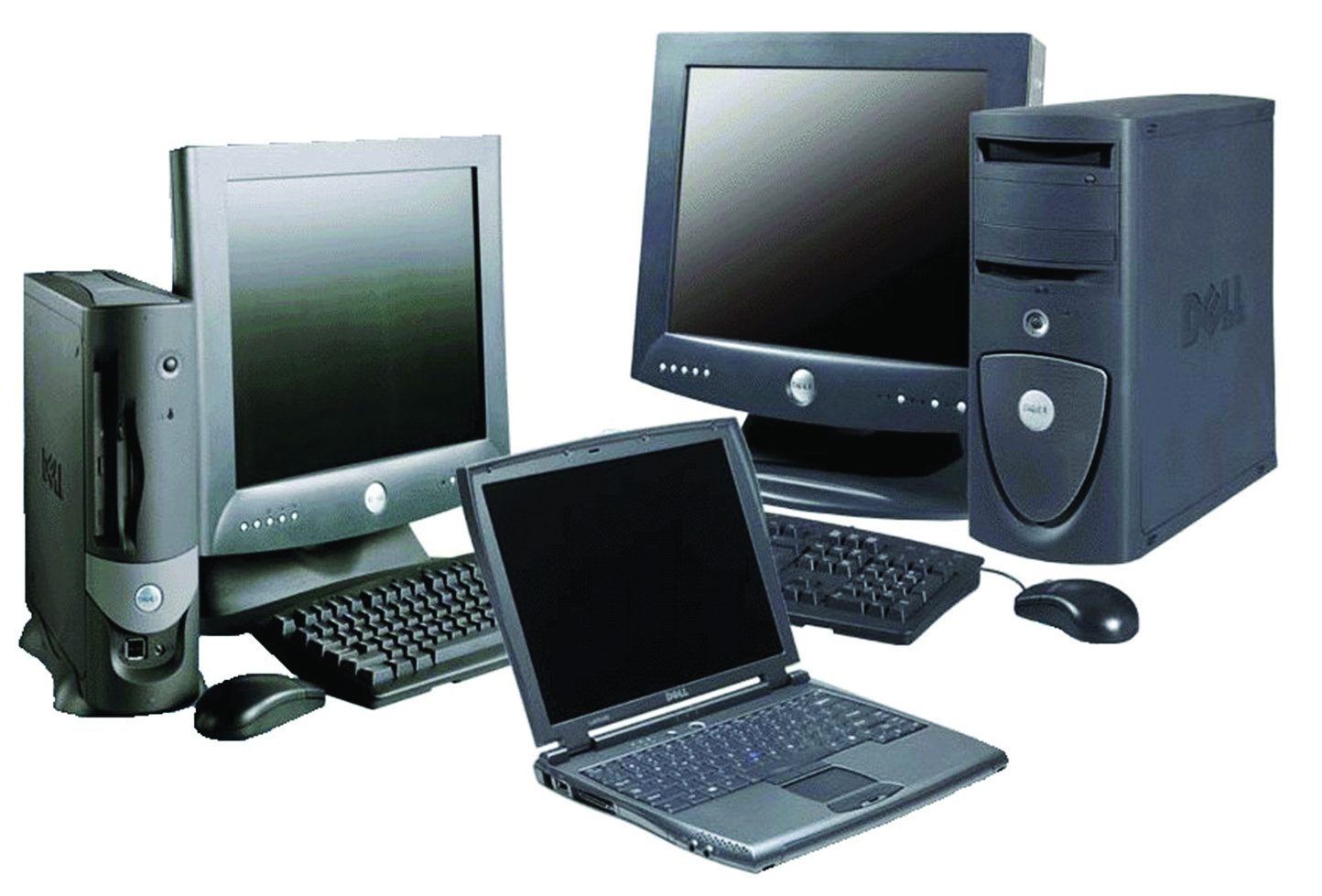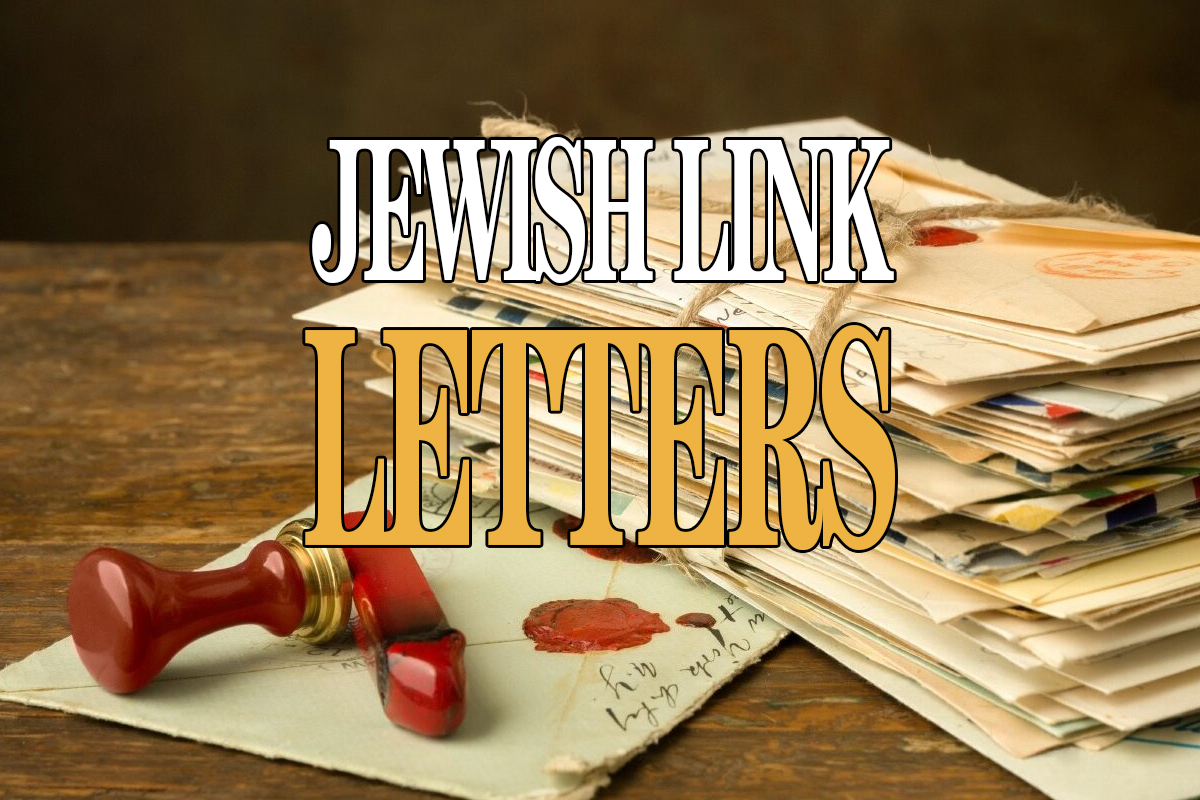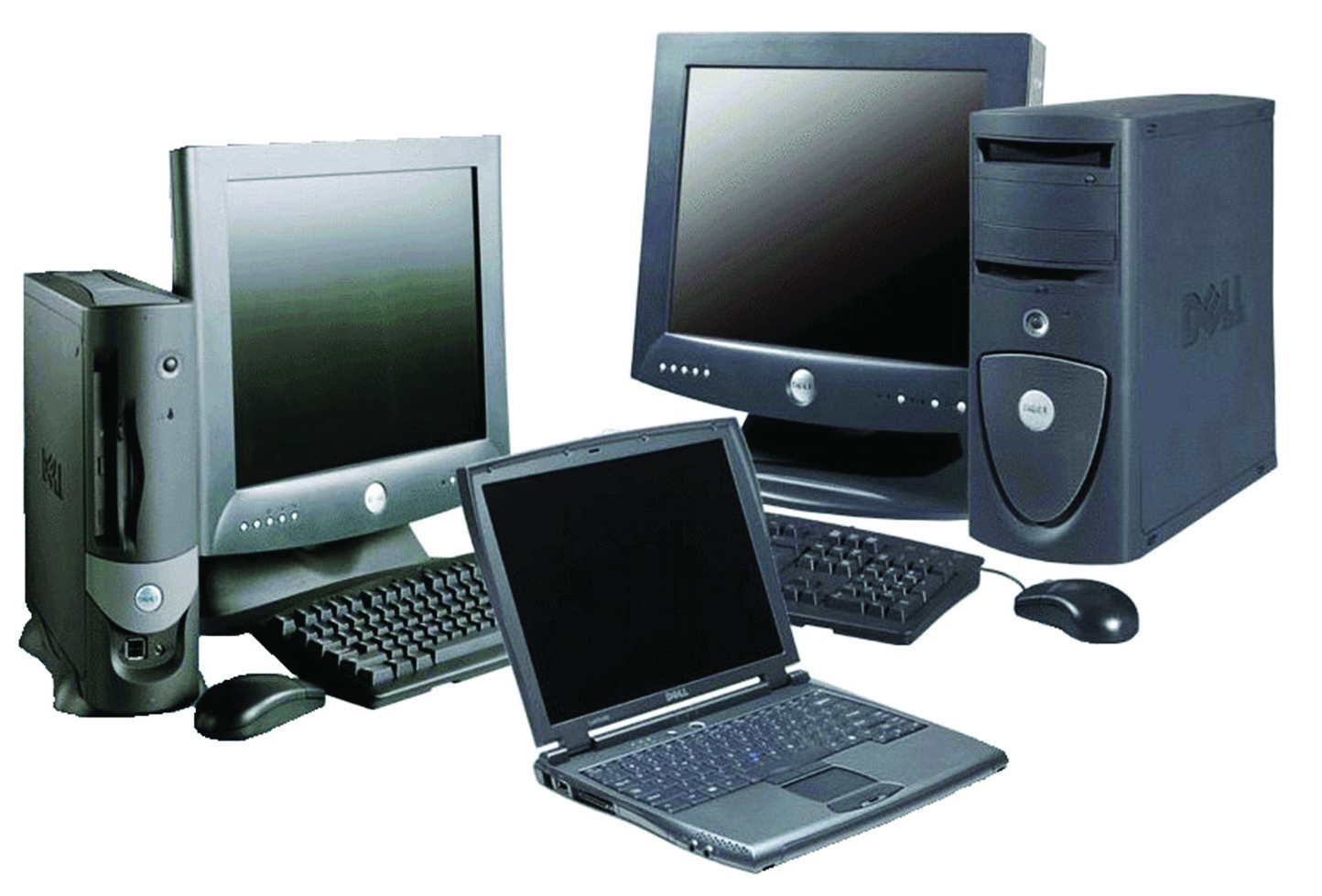
One of the common questions I am asked is “My computer is running slow, do I need a new computer?” Often enough, the computer does not need to be replaced, it just needs some fine tuning in the right places. There are a few basic tenets when it comes to making the decision to buy a new computer. If the computer is at least 4-5 years old then it is time to consider replacing it. A computer running slow which is three years old or less, can often be tweaked and tuned for better performance.
Here are some things you can do to improve your computer’s performance:
Make sure your anti-virus and anti-malware are up to date and run a full computer scan.
Make sure your computer is outfitted with enough memory. Your computer should have installed at least 4 gig of RAM. (I need to sidestep here for some technical details. If your computer’s operating system (OS) is a 32 bit OS then 4 gig is the max that can be installed .If the OS is a 64 bit system, it can handle more than 4 gig,which is the minimum it should have. You may even want to bump it up to 6 or 8 gig for faster performance. Most versions of Windows XP are 32 bit systems. Check your computer’s system properties to see if your OS is 32 bit or 64 bit.)
Check the available hard disk space. If your disk space is low, it will slow the performance of your computer. To free up space, delete programs that you don’t use or old data such as music or pictures, which are fairly large in size. Move them to an external drive or burn them to a CD or DVD disk. If you still need more disk space, consider buying a larger capacity hard drive with enough storage for your needs and transfer all your data to the new drive.
Run the disk defrag. When the computer reads from or writes to a disk, it is analogous to a person looking for a piece of paper by sifting through a pile of unsorted manila folders and papers. If the folders were sorted in some sort of order and papers neatly placed in their respective folder, the person would find what they’re looking for much quicker, right? This, in essence, is what the disk defragment does.It increases access speed by rearranging files stored on a disk to occupy contiguous storage locations and reduces the time it takes to read files from and write files to the disk.
Consider saving your data and reformatting to factory default. While reformatting will not speed up your computer per se, it will run faster to the extent that you are now working with a clean slate, so to speak.
If it’s mostly your computer’s Internet speed which seems to be slow, use an alternative web browser to Internet Explorer. IE is notoriously slower than just about any other web browser available. Download a different web browser such as Mozilla Firefox (my personal preference), or Google Chrome, or Apple’s Safari for Windows. If that doesn’t do the trick, call your Internet service provider and ask them to run a speed test to your device. They will tell you, based on the speed you are paying for, if it is up to par. If it is, discuss with them the cost for faster speed.
These are just some of the ways that you can fine tune your computer to get the best performance. Consult with a knowledgeable tech consultant and discuss whether it’s worth upgradingyour computer. It may just be time to buy a new one.
By Harold Nussbaum