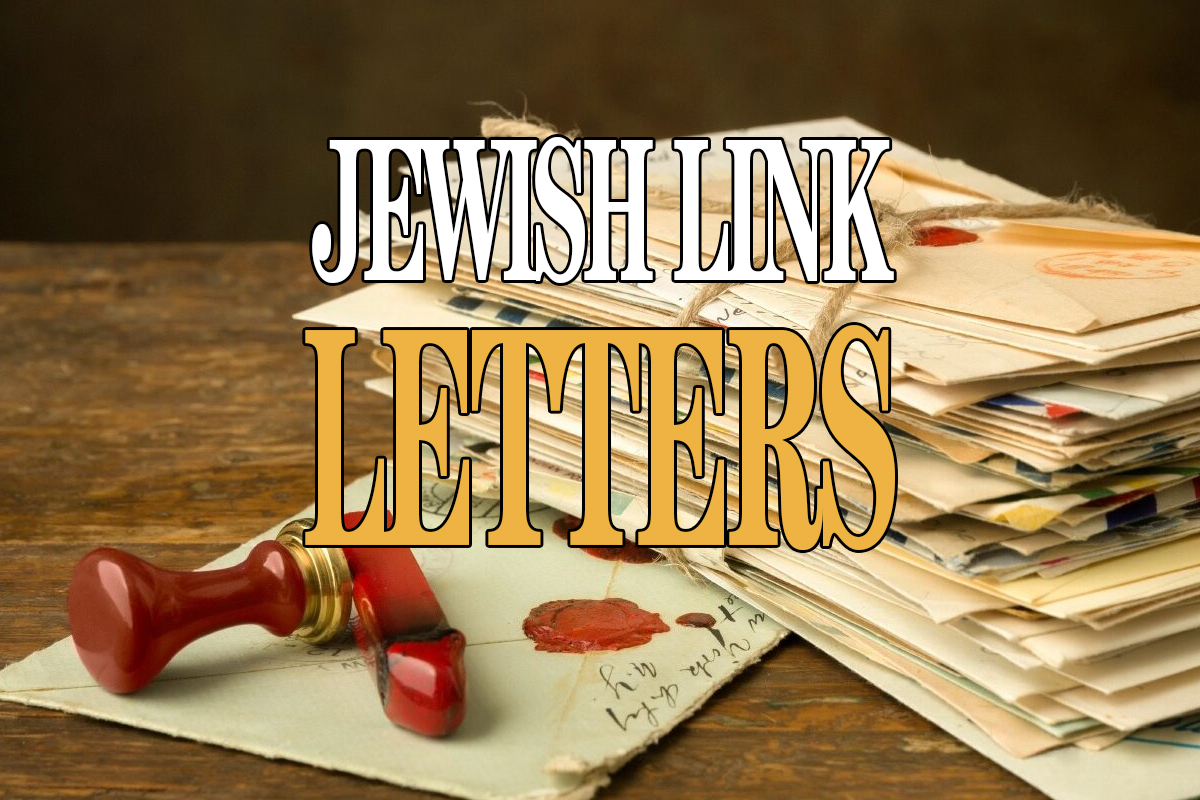Over Passover I was running an IT program at the Schechter Gross Pesach Program in Somerset, NJ. There were some amazing events my team and I ran: Chromebook, Social Media, 3D printing and “one hour of code” classes.
These offers were the brainchild of the owner of the program, Naomi Gross, and as far as I know this program is the first of its kind. In two one-hour sessions a day, we offered Tech Time. People were able to give me or my team their PCs and smartphones and ask any questions.
I am always on my soap box to my colleagues that we can learn more from our clients than any other resources. Most of the issues I was presented with when people handed me their smartphones related to backup pictures.
The top problem is people, and especially those grandmothers, are taking literally thousands of pictures and what are they doing with them? Keeping them on the phones. No one prints pictures or scrapbooks any more. That is really a shame! A lot of Shabbosim will be lost not looking through all those old picture albums.
Backup is a major issue with the iPhone. (I will never say again that Droids are more popular than iPhone, because 95 percent of the guests at the hotel were iPhone users. Go figure.) One very nice grandmother showed me her iPhone and said “All of my memories are on my phone.” She was right; her pictures hadn’t been backed up since 2009. The issue is even the best iPhone or Droid will run out of room. She knew the capacity issues were real, as she said she can’t take more pictures, nor can she download any more apps.
Yes, they might be backed up to iCloud or a Google drive or another cloud-based backup. Maybe? That doesn’t allow for more room for pictures on the phone. Funny how my 11-year-old had an iPhone and had the same issue. When I offered the following resolution she called in the boss (my wife Rachi) and said I don’t know what I am doing. She refused to give me her iPhone as she thought I would lose her pictures. This is a much older iPhone. LOL. Some 25 years in IT and my kids are my biggest critics.
Truth be told, I took the grandmother’s phone and rolled out Google Photos.
Google Photos was known as Picasa before Google phased it out to Google Photos.
Here are some amazing things. Once Google Photos is installed and implemented on the phone, a setting can be made on the iPhone and Google Apps that after a specific amount time, the backups are in Google Photos. This will free up space on your phone. To access a Google Photos account, yes, you will need to have a gmail.com account. If you don’t have one, make one for free just for Google Photos. It’s worth it.
Again, Google Photos is cloud based. A user will be able to see the pictures on their phones but they’re actually in the cloud, leaving you able to download and take more pictures. But you will still also have your precious pictures backed up.
Google Photos isn’t just for backups. It has other amazing features. One can name the faces one sees that come up automatically, e.g., “Shneur Garb.” Then you can search all the pictures of “Shneur Garb.” Google photo has collage and animation capabilities as well.
The most valuable feature of Google Photos is the organization process. The user can name the pictures and put them in albums. Pictures can have tags like “Pesach vacation” or “winter break” for future searches.
I can give all the skills one needs to back up and name one’s pictures but organizing them is a whole job in itself. Give Google Photos a try it—will make the monumental task of maintaining our pictures that much easier.
By Shneur Garb
Shneur Garb is the CEO and founder of The Garb Consulting IT Group LLC. For questions or comments, email shneur@garbcg.com.