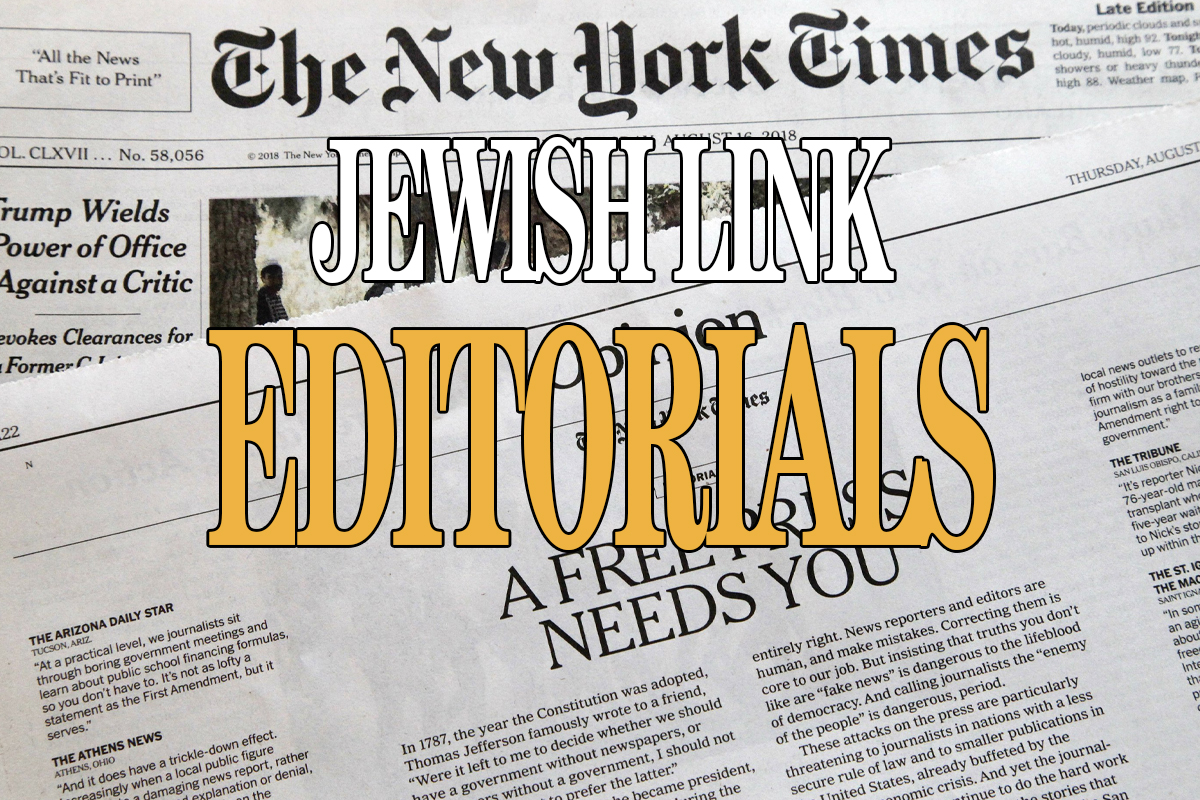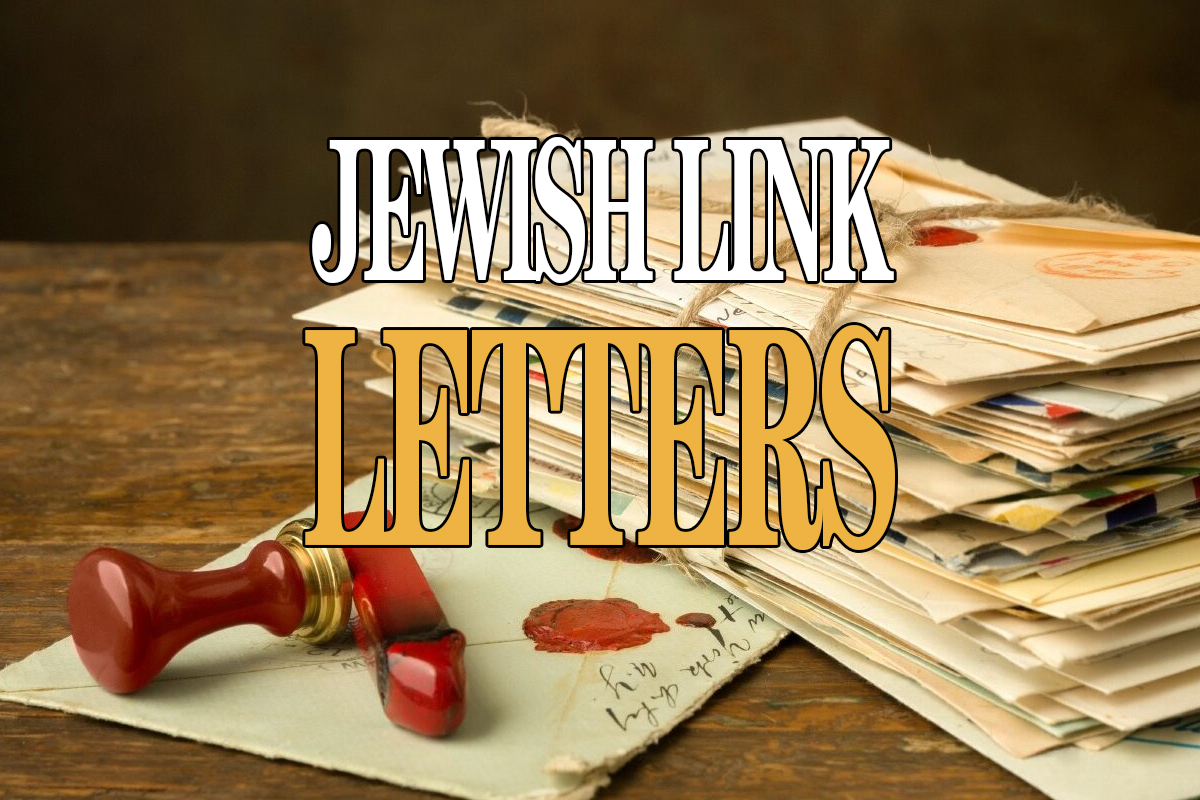As an IT professional, I spend a lot of time having conversations about cyber security—hacking and identity theft. With all we do protect ourselves, if a hacker wants to get your data, he will. I give the example that cyber-protection is like having a car alarm or locking one’s car.
If a proper thief wants to get into the car, he will. That doesn’t mean that we should leave the doors wide open. No need to give your keys to a perfect stranger or leave signs on how to steal the car. We do all we can to install alarms, lock the doors, and remove items someone might be tempted to take.
Another great example that many are guilty of: If someone dines in a restaurant or gets gas from a station, when payment is needed one will just hand the card to the waiter or gas attendant. Both are total strangers and may ask for ID to authorize the card. This person then has all they need to hack your account.
But, we can’t live in such a way—where everything we do we are suspicious of hacking or fraud. We have to trust someone somewhere.
Wi-Fi is one of those items that everyone must have. The first thing people will do if they come to a hotel, home, or airport is look for that free Wi-Fi. But does one really know the Wi-Fi they are connecting to? No.
A new, recent hacker scam will launch a fake Wi-Fi hotspot on a router or MyFi, or piggy back on a paid Wi-Fi. The SSID (Wi-Fi network name) will be something like FreeWifi or GetWifi here. The name may include the name of the establishment as well. People will connect to this Wi-Fi without a second thought. Then the hackers have access to your Smartphone, contacts, PC, emails… you name it.
James Lynne, a security expert in these types of hacks, set up one of these Wi-Fis, and in almost the first hour over 100 people logged onto his fake Wi-Fi.
What can we do to protect ourselves?
If you are in a restaurant, see if you can connect to Cablevision Wi-Fi. Hotspots are everywhere and growing every day. If you are connecting to a restaurant’s Wi-Fi, even if it’s free they will supply you with a password to use. In hotels, even free Wi-Fi has a landing page that you must first agree to connect to. This is a good way to know what Wi-Fi you are on.
Are you using this Wi-Fi to download a song, stream a movie? Do you really want to expose your PC or smartphone to all these folks?
Make sure you have current and updated Anti-Virus software to prevent becoming a victim.
Check that you are not automatically connecting to one of these bogus Wi-Fi hotspots
There may not be a foolproof way to protect oneself from these fake hot spots. But choose your Wi-Fi wisely. So you can’t get that file that much faster? That’s ok. Sometimes it’s better to wait until you get home or to a reliable Wi-Fi location.
Hacking and identity theft exploits someone whose guard is down. They assume no one would ever think someone could hack via a Wi-Fi hot spot. “I have the phone in my hand, I can’t be hacked.” Wrong.
That type of thinking is what hackers are counting on.
Shneur Garb is the CEO of The Garb IT Consulting Group in Teaneck, NJ. Any questions email shneur@garbcg.com.
By Shneur Garb