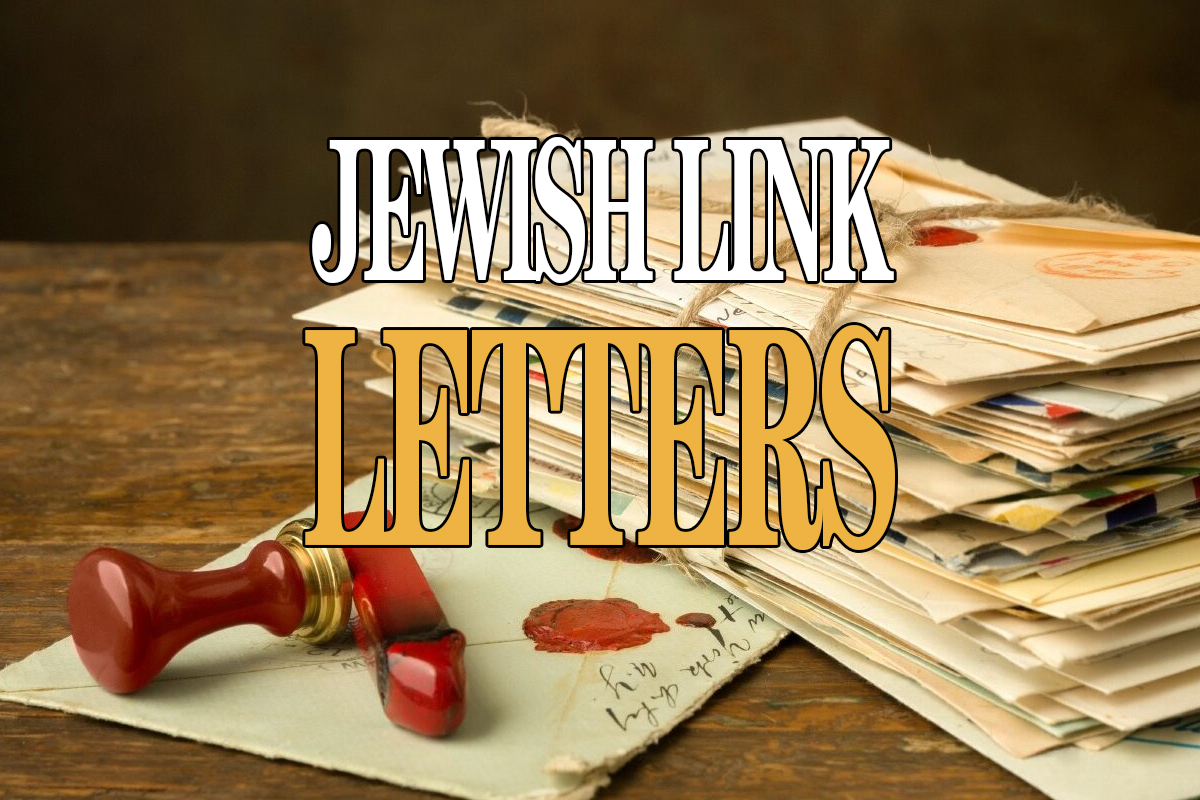Welcome back to “What weirdo technology did Mordechai buy this week?”—the column where we talk about something I bought and ask ourselves why, and in the end, we don’t really come up with an answer. It’s all about the journey.
This particular journey started when my computer keyboard’s Enter button fell off, which was a direct result of me trying to clean under the keys.
So I needed a new keyboard. I don’t spend a lot of money on myself, but I’m willing to spend if it’s for work, and basically everything I do these days is for work. Even if I do something fun, it’s for work because I write about it. I’m the only one at the paintball zone taking notes on a voice recorder. That said, once I’m spending the money, I do want some features to make it a little exciting because, really, all I do is work.
And there are certain features that I needed. The main feature I needed was that I have to be able to hit a pause button quickly while I’m typing because I’m always transcribing notes off my voice recorder. I can’t just hit Ctrl+Alt+pause or something.
So I got a keyboard that has 28 shortcut keys. For example, there’s this one button I can push and Microsoft Word will open, instead of me finding the Word icon on the desktop, or the Start menu, or the taskbar at the bottom, or just figuring out the two-button combination to open Word. Instead, I can just push this one button and it will open! It also has an Excel button, and a Calculator button, for when my wife suddenly starts firing numbers at me before I can get to the Calculator program.
Then there’s a button that just pops out my CD drive. I don’t know why. I still have to reach down to take out the CD, so what’s it saving me? It doesn’t even close the CD drive.
In addition, a lot of the keys are “programmable,” meaning that you open this program, and you can set the keyboard to—at the touch of a button—open the functions that seem to come up a lot in your life, such as Settings. I can never remember how to open Settings. Also, every time I have to open File Explorer, it starts me out in some random folder that I’ve never seen in my life, and I have to go all the way back up the tree to “This PC” and then come back around. So now I can program it to open to the same folder every time.
The biggest issue, though, is that it’s a very wide keyboard. And because my keyboard is wider, I have no room on my typing tray to move my mouse around. So now what?
So at first I crammed the keyboard all the way to the left side of the typing tray to give the mouse some space, but that still wasn’t quite enough. This is supposed to be an ergonomic keyboard, but the curvature works only if you have the keyboard centered on your body, which you cannot if you want there to also be room for your mouse. And there still won’t be. In order to get the cursor all the way across the screen, I had to move my mouse to the left, lift it, put it back down on the right, move it to the left, lift it, put it back down on the right, lift it again …
And my students ask what I do all day when I’m not teaching.
So then, one at a time, some of the keyboard shortcuts had to go toward functions that I used to easily do with the mouse, such as opening programs and switching languages. Like all of a sudden, I need a shortcut button for opening Word.
So I decided to look for a mouse that didn’t have to be moved around at all. What I found was a trackball mouse with a ball that you move around with your thumb. And by “you,” I mean me, because no one else in my family will take the time to get used to it. So I have to keep the original mouse in circulation as well, on my desk somewhere.
But this new mouse lives on the typing tray, and it doesn’t need room to move around, but the mouse itself is enormous, for ergonomic reasons.
Apparently, the main purpose of this mouse is not for idiots who bought themselves an enormous keyboard. It’s for people whose wrists are getting tired from using their regular mouse, and they would rather use a trackball so they can keep their wrists stationary and their thumbs can get tired.
This is the other reason I need to keep my current mouse in circulation—because sometimes just flicking your wrist is a lot easier than scroll-scroll-scroll-scroll-scrolling with your thumb. In fact, I’m pretty sure I now spend more time manipulating the cursor across the screen and then back and forth by millimeters to get it centered exactly on the thing I want to click than I’m saving by not lifting the mouse up and putting it back down three times.
Another cool thing about this mouse is that it too has programmable buttons, which you can customize for every app you’re using. It’s like a never-ending way to play with technology. It’s super productive. I’ve spent more time programming the shortcuts than I’m going to save using the shortcuts.
And the truth is there is nothing these buttons can do that is not already a keyboard shortcut that anyone could do on any keyboard by pressing a few buttons at the same time. The thing is that I can’t remember all those keyboard shortcuts. I have room in my head for about 13 shortcuts. The rest I never use. Occasionally, I come across a shortcut and I say, “That’s so cool!” and I immediately forget it.
So basically, now I have a fatter keyboard, two mice, and every once in a while I just push all the different buttons and see what they do. Not to mention that this keyboard and mouse are both a different shape than I’m used to, so I have to get used to them, all because I didn’t want to get used to hitting the other Enter key on the number pad. Because there is a second Enter key. The manufacturer knows you’re going to break one.
Mordechai Schmutter is a freelance writer and a humor columnist for Hamodia and other magazines. He has also published eight books and does stand-up comedy. You can contact him at MSchmutter@gmail.com.