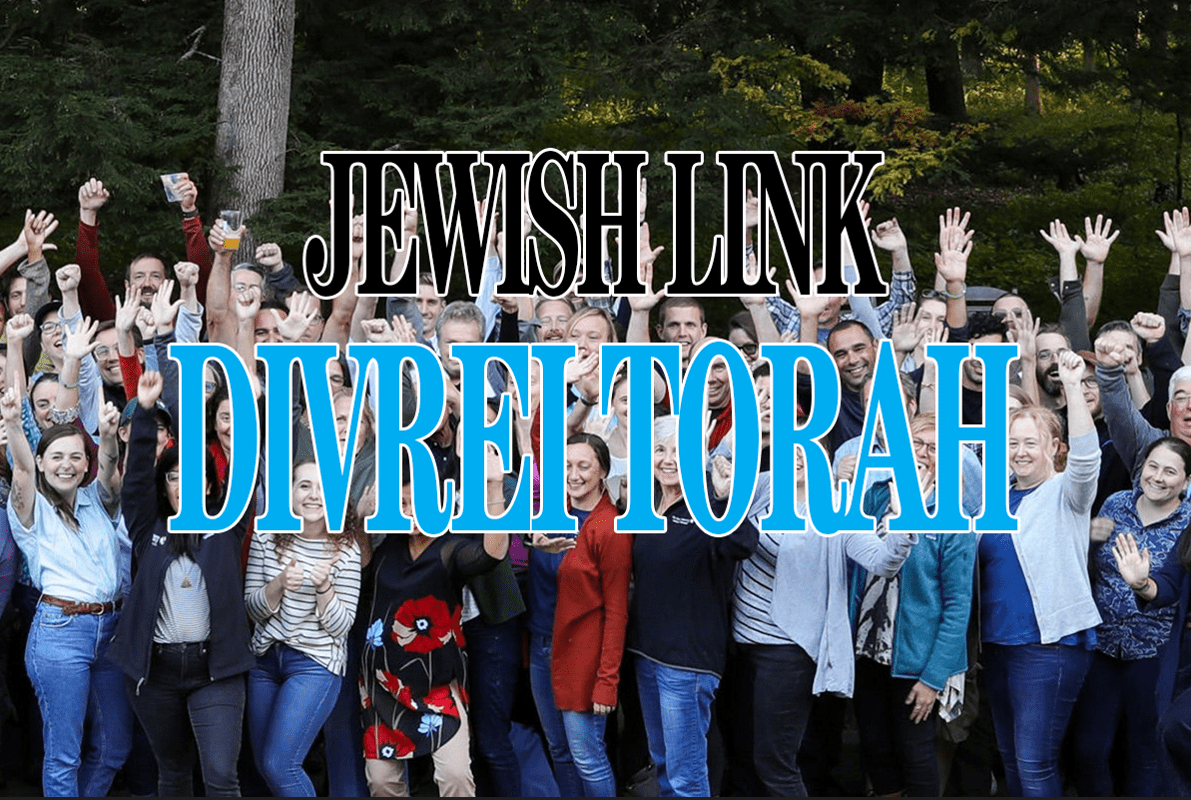Today, with high-speed bandwidth readily available to home and office networks, online document sharing has become standard for accessing and saving one’s files. The online document sharing programs that I would recommend are Dropbox (https://www.dropbox.com) and Google Drive (https://drive.google.com).
In a future column I will discuss cloud versus local PC security. I will champion the cause that cloud security is probably safer than most users’ home networks. Most reputable online storage companies have teams of IT professionals securing their clients’ data.
Dropbox and Google Drive work in roughly the same way; the main difference is in the free amount of data that may be shared. With Dropbox, a user signs up for two free gigabytes of data (no credit card is required). Dropbox makes it easy to get more free space. By sending a referral link to friends and family, you’ll get 250MB additional free space for every user that signs up. With Google Drive, a user starts off with five gigs.
You download a quick desktop client that installs on your local PC. The desktop client will create a local sharing folder on your computer. Each file and folder has a green checkmark to indicate that it is sync’ed, and a blue refresh icon if it is currently being synced. Edit a file at work, come home, and the file is synced and vice versa.
Recently, Dropbox and Google Drive enhanced their capabilities so that files can be also be accessed from a smartphone or iPad. In addition, most camera programs have options to upload straight to Dropbox. These files can be accessed via the web portal though using the desktop client is recommended.
Dropbox has more features and is the pioneer in this technology. For a fee, a file that was deleted more than 30 days ago can be retrieved. In addition, if one needs more gigabytes, more space may be purchased; rates vary depending on need. Sharing a file with Dropbox is simpler for now and syncing speeds can be viewed by hovering over the desktop client icon.
Google Drive allows one to access the very popular Google apps suite to create documents and then have them available for sharing. However, sharing files is a bit trickier with Google Drive. When choosing whom to share the Google Drive files with, the user can access the Google email contacts. A user can also pick which folder should be synced with Google Drive initially. The Google Drive web portal utilizes Google search technology when one needs to find files. In addition, multiple formats can be viewed but not edited. Google Drive also uses OCR technology to be able to search scanned documents.
Check out Dropbox for Business to share documents with multiple users in the workplace. Share with employees, vendors and clients. Access files from any device, anywhere. Use the secure 256-bit AES encryption Admin console to manage permissions. As with any online sharing storage solution, one should always check with one’s IT professional or IT department to ensure that Dropbox and Google Drive are aligned with company policy and allowed to be installed.
My choice is still Dropbox for now, but for a new product, Google Drive is not that far behind.
As I wrote in last week’s column, online document sharing is still just that: document sharing. If an entire folder is deleted, it’s deleted. Backups should run in tandem with document sharing. Some of the newer backup programs will not include backing up a DropBox folder automatically.
Just a short time ago the only way one could share files at home or when traveling was DVDs/USB drives. Larger files can’t be sent over email, which is usually the one file you need to access.
Both DropBox and Google drive have their pluses and minuses, but the functionality and access can’t be beat.
By Shneur Garb