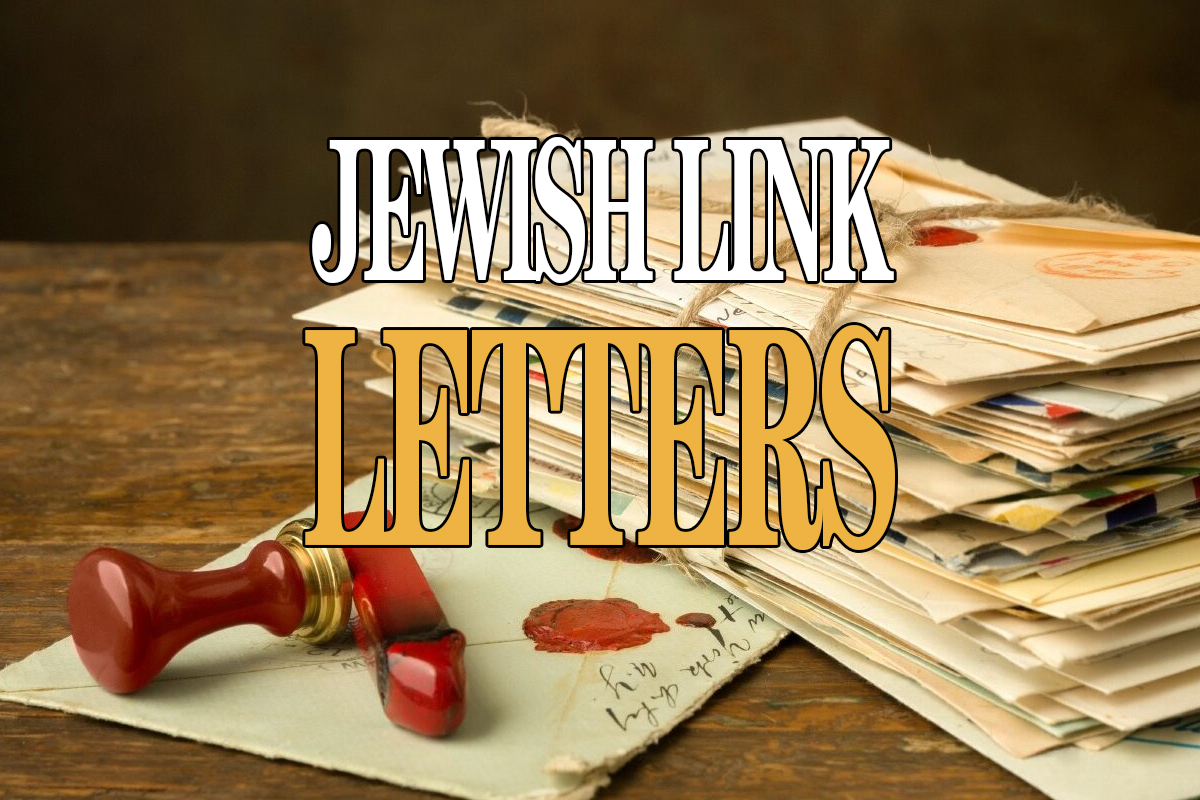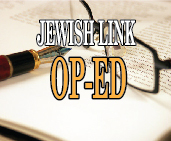When I replaced our wood-burning fireplace with a gas fireplace, my wife was disappointed. For starters, she missed the distinct smell of real wood burning. I reminded her of how the smell remained in her clothes long after the fire was extinguished. She countered that she missed the soothing crackle of the embers that can’t be replicated in a gas fireplace. I rebutted by pointing out the mess created by the embers with each use. Finally, she asked me how we would use the gas fireplace on Friday night, and I was speechless…
There is nothing quite like the ambiance of a fireplace on a chilly winter night. The flickering flames and warm glow can captivate your attention for hours. Add the peacefulness that Shabbat brings after a tiring work-week, and sitting in front of your fireplace can only be described as a slice of heaven. With our old wood-burning fireplace, we would stack the wood up high before Shabbat. While I went to shul, my wife and kids read under warm blankets in front of the fire. When I returned, the fire would still be burning strong. Gathering everyone to come to the table for Kiddush would be a challenge. After the Shabbat meal, we all gravitated back to the couch in front of the fading flames. When we were ready to go to sleep, the embers would be calm enough to close the flue.
So why was I speechless? Isn’t there an obvious way to use home automation to turn on and off the fireplace on Shabbat? After all, it is just a simple switch that activates the fireplace and we have many smart switches in the house. The answer is certainly not obvious, at least not to me…initially. You see, gas fireplaces work on a low voltage wire (12 volts) and most, if not all, home automation switches require 120 volts. I am not an electrical engineer, but likely this higher voltage is needed to power the signals (WiFi, Z-Wave, etc.). Additionally, in many cases, smart switches require a neutral wire that is not found in the typical gas fireplace.
This past weekend, I tested the Switchmate toggle switch ($39.99). What is unique about the switch is that it does not connect to your wiring. It is simply placed over your existing switch and attaches magnetically. There are two versions of the switch to accommodate the two most common switches, rockers and toggles. Either one will affix itself to your switch plate, even if the plate is plastic, in which case it attaches itself to the metal screws.
The Switchmate is by far the easiest smart switch to install as there is no wiring at all. I took the toggle switch out of the box and placed the batteries (included) into the device. I walked over to the fireplace switch and placed it over the switch and, thanks to the magnet, it just snapped together instantly. When you press the front of the switch, the device is supposed to flip the fireplace switch from off to on and vice versa. In my case, the device needed an extension, which I quickly learned is included in the box. Once the push button was working, it was time to install the free app. The switch paired with my phone easily via Bluetooth. The app was simple to use, and it was easy to schedule a timer for sundown Friday night and then another for Shabbat day. The app is limited to two schedules but that should suffice for most cases.
However, the simplicity of the installation comes at a cost. Since the switch requires batteries you will always need to be wary of power. The app provides a readout of the battery percentage remaining, and given that I use smart locks, changing batteries is not new to me. The website claims that batteries will last 10-12 months, which is fortunately longer than fireplace season. If they last even nearly that long, the switch will more than meet my needs.
Another downside is that Switchmate switches are not compatible with Hubs or the Amazon Echo, which I found a little disappointing (how can it be that after six articles, I still have not written about the Echo?). I was told by their excellent customer service department that these features are being explored, but as of now the battery life would be drastically reduced if the device were to need to connect to hubs and other devices and signals. On the positive side, the product is completely independent, so you can begin automating your home for just $40 without buying anything else.
Unlike smart light switches, where there is little downside to leaving the schedule running should you not be home, you may want to be a little more careful with a fireplace. While some may say it is safe to have a gas fireplace on continuously, if you are not going to be home for the weekend you may want to remove the Switchmate from the wall and just replace it when you return. Additionally, if you have a TV mounted above your fireplace as I do, you may want to limit the time and the heat from the fireplace. In my experience, two to three hours does not seem to pose a problem.
Experiencing Shabbat again with the fireplace on was certainly a game changer and honestly the best $40 I have spent on home automation. If you own a gas fireplace I highly recommend this simple device. While I may not have won my wife over from the wood-burning world just yet, she is slowly warming up to the idea. Stay warm and Shabbat shalom!
By Dov Pavel
Dov Pavel is a tech enthusiast who is not affiliated with any of the companies whose products he reviews. The opinions he expresses are solely his own. Dov is not a halachic authority. Readers should consult their own rabbi as needed. Dov lives in Teaneck with his wife and three children.